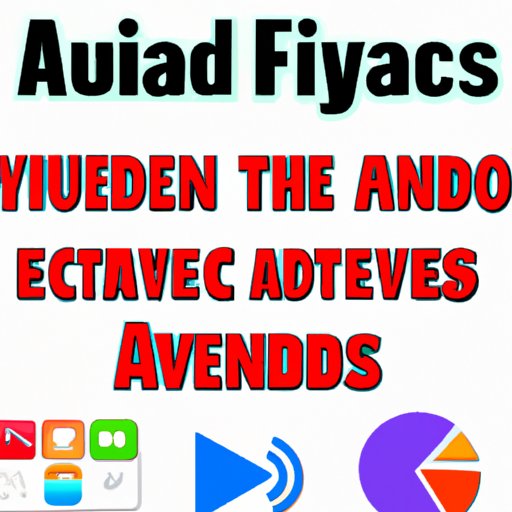Introduction
Adding music to a video can be a great way to enhance the viewing experience and make your video stand out from the crowd. However, it can also be expensive and time consuming if you don’t know where to look for free music. This article will provide an overview of how to add music to a video for free, including tips for finding music from YouTube Audio Library, Creative Commons, Digital Audio Workstation, Music Licensing Libraries, Open Source Music Platforms, Streaming Platforms, and SoundCloud.
Utilizing Online Resources such as YouTube Audio Library
YouTube has a large collection of royalty-free music available in its Audio Library. This library is a great source for finding and adding music to videos for free. To access the library, simply log into your YouTube account and click on the “Create” button at the top right corner of the page. From there, select “Audio Library” from the dropdown menu. You will then see a list of categories and genres of music to choose from. You can also use the search bar to find specific songs or artists.
Once you’ve found a song you like, click on it and you’ll be taken to a page with more information about it. Here, you can listen to the song, read the license agreement, download the track, and add it to your video. To add the music to your video, simply click the “Add to Video” button and follow the instructions. It’s important to note that some songs may have restrictions on how they can be used, so be sure to read the license agreement before downloading and adding the music to your video.
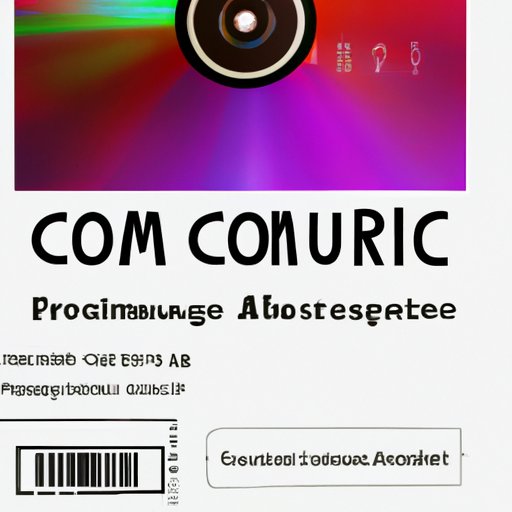
Downloading Free Music from Creative Commons Sites
Creative Commons is a nonprofit organization that provides free music and other content to the public. It offers a wide range of music that can be downloaded and used in videos without having to pay any fees or royalties. To find Creative Commons music, simply go to the Creative Commons website and type “free music” into the search box. You’ll be presented with a list of websites offering free music downloads.
Once you’ve found a website with free music downloads, you can search for the type of music you’re looking for. Many websites offer genre-specific searches, so you can easily find the kind of music you need. Once you’ve found a song you like, you can download it by clicking the “Download” button. Once downloaded, you can add it to your video by following the same steps outlined above for adding music from YouTube Audio Library.

Creating Your Own Music with a Digital Audio Workstation
If you’re feeling creative, you can create your own music for your video using a digital audio workstation (DAW). A DAW is a software program that allows you to record, edit, and mix digital audio files. There are many different types of DAWs available, ranging from simple and inexpensive programs to professional-level software. Some popular DAWs include Apple Logic Pro, Avid Pro Tools, Ableton Live, and Steinberg Cubase.
Using a DAW to create custom music for your video can be a great way to add a unique touch to your project. The process involves recording sounds, arranging them into musical patterns, and then mixing them together to create the desired effect. While this may seem intimidating, there are plenty of tutorials and resources available online to help you get started. With a little practice, you’ll be creating your own music in no time.
Using Royalty-Free Music from Music Licensing Libraries
Music licensing libraries are collections of pre-recorded music tracks that can be used in videos without worrying about copyright infringement. These tracks are often provided by musicians who have agreed to allow their music to be used in exchange for a small fee. While music licensing libraries can be a great source of music for videos, it’s important to check the terms of each track before using it. Some tracks may require a one-time fee while others may require a monthly subscription.
To find royalty-free music from music licensing libraries, simply search for “music licensing library” on Google. You’ll be presented with a list of websites offering royalty-free music. Once you’ve found a website with the type of music you’re looking for, you can browse through the tracks and listen to previews before downloading. After downloading the track, you can add it to your video by following the same steps outlined above for adding music from YouTube Audio Library.
Exploring Open Source Music Platforms
Open source music platforms are websites that offer free music downloads. These sites are typically maintained by independent musicians who want to share their work with the world. To find open source music, simply search for “open source music” on Google. You’ll be presented with a list of websites offering free music downloads. Once you’ve found a website with the type of music you’re looking for, you can browse through the tracks and listen to previews before downloading.
Once you’ve downloaded the track, you can add it to your video by following the same steps outlined above for adding music from YouTube Audio Library. It’s important to note that some open source music may have restrictions on how it can be used, so be sure to read the license agreement before downloading and adding the music to your video.
Adding Music from Streaming Platforms
Streaming platforms such as Spotify and SoundCloud are great sources for finding and adding music to videos for free. To find music on these platforms, simply search for the type of music you’re looking for. Once you’ve found a song you like, you can download it by clicking the “Download” button. Once downloaded, you can add it to your video by following the same steps outlined above for adding music from YouTube Audio Library.
It’s important to note that some streaming platforms may have restrictions on how their music can be used, so be sure to read the license agreement before downloading and adding the music to your video. Additionally, some streaming platforms may not allow you to download certain tracks, so it’s best to check the terms of use before trying to download a track.

Finding Free Music Tracks on SoundCloud
SoundCloud is another great source for finding and adding music to videos for free. To find free music tracks on SoundCloud, simply search for the type of music you’re looking for. Once you’ve found a song you like, you can download it by clicking the “Download” button. Once downloaded, you can add it to your video by following the same steps outlined above for adding music from YouTube Audio Library.
It’s important to note that some tracks on SoundCloud may have restrictions on how they can be used, so be sure to read the license agreement before downloading and adding the music to your video. Additionally, some tracks may not be available for download, so it’s best to check the terms of use before trying to download a track.
Conclusion
Adding music to a video can be a great way to enhance the viewing experience and make your video stand out from the crowd. However, it can also be expensive and time consuming if you don’t know where to look for free music. Thankfully, there are several ways to add music to a video for free, including utilizing online resources such as YouTube Audio Library, downloading free music from Creative Commons sites, creating your own music with a Digital Audio Workstation, using royalty-free music from music licensing libraries, exploring open source music platforms, and finding free music tracks on SoundCloud.
By following the steps outlined in this article, you should now have a better understanding of how to add music to a video for free. With a little bit of research and creativity, you can create a unique and engaging video that will captivate your audience.
(Note: Is this article not meeting your expectations? Do you have knowledge or insights to share? Unlock new opportunities and expand your reach by joining our authors team. Click Registration to join us and share your expertise with our readers.)