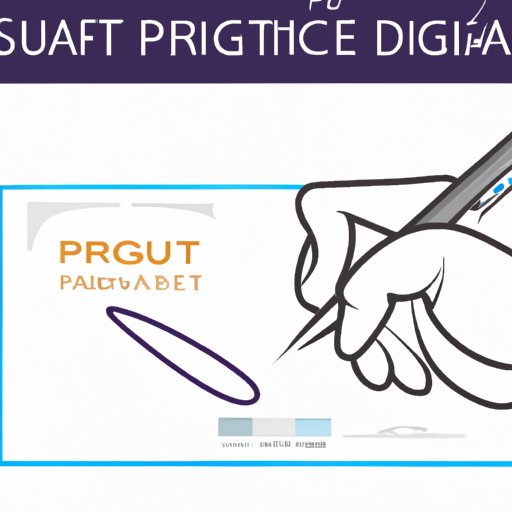Introduction
Electronically signing a PDF is the process of authenticating a document using a digital signature. A digital signature is an encrypted code that is used to verify the identity of the person or entity signing the document. It is used to guarantee that the document is authentic and has not been modified since it was signed. This is important for documents such as contracts and other legally binding documents, as it ensures that the signature is valid and that the document has not been tampered with.
Using electronic signatures for PDFs has become increasingly popular due to its convenience, cost savings, and added security measures. In this article, we will provide an overview of why it is important to use electronic signatures for PDFs, a step-by-step guide to signing a PDF electronically, the benefits of using electronic signatures, how to ensure secure electronic signatures on PDFs, best practices for electronically signing PDFs, a comparison of different tools for electronically signing PDFs, and common mistakes to avoid when electronically signing PDFs.
Step-by-Step Guide to Electronically Signing a PDF
The process of electronically signing a PDF is fairly straightforward, though there are some key steps that need to be taken in order to ensure the validity of the signature. The following is a step-by-step guide to electronically signing a PDF:
- Open the PDF file in a PDF reader such as Adobe Acrobat Reader.
- Click on the “Sign” button in the top toolbar.
- Choose the type of signature you want to use (e.g., typed, drawn, or from an image).
- Create your signature by typing it in or drawing it on the screen.
- Verify your identity by entering your name, email address, and other information.
- Click the “Sign” button to complete the process.
Once the signature has been added to the PDF, it can then be sent via email or uploaded to a cloud storage service such as Dropbox or Google Drive.
The Benefits of Using Electronic Signatures for PDFs
There are many benefits to using electronic signatures for PDFs, including increased security, time savings, and cost savings. The following are some of the key benefits of using electronic signatures for PDFs:
Increased Security
Using electronic signatures for PDFs provides an additional layer of security that prevents documents from being altered after they have been signed. Digital signatures are encrypted codes that are used to verify the identity of the signer and guarantee that the document is authentic and has not been modified since it was signed.
Time Savings
Using electronic signatures for PDFs eliminates the need for paper copies of documents, which saves time as documents can be signed and returned quickly. This is especially useful for long-distance business transactions, as documents can be signed and returned without having to wait for physical copies to be mailed back and forth.
Cost Savings
Using electronic signatures for PDFs also eliminates the need for printing and mailing hard copies of documents, which can save businesses money. Additionally, digital signature solutions often offer subscription-based pricing models, which can help reduce costs even further.

How to Ensure Secure Electronic Signatures on PDFs
In order to ensure secure electronic signatures on PDFs, there are several steps that need to be taken. These include using secure methods for storing and sending documents, utilizing authentication measures such as two-factor authentication, and choosing an appropriate digital signature solution.
Secure Methods for Storing and Sending Documents
When storing and sending documents that contain electronic signatures, it is important to use secure methods such as encryption and password protection. This will help prevent unauthorized access to the documents and ensure that the signatures remain valid.
Authentication Measures
To further increase security, it is recommended to utilize authentication measures such as two-factor authentication. This requires the user to enter a code that has been sent to their phone or email address in addition to their username and password in order to access the document. This helps to ensure that only authorized individuals have access to the document.
Digital Signature Solution
Finally, it is important to choose an appropriate digital signature solution for your needs. There are a number of different solutions available, each with its own pros and cons. It is important to research these solutions and choose one that meets your needs and budget.
Best Practices for Electronically Signing PDFs
When electronically signing PDFs, there are certain best practices that should be followed in order to ensure that the signatures are valid and secure. These best practices include familiarizing yourself with the legal implications of using electronic signatures, understanding the technology behind the digital signature tool, and testing the digital signature tool prior to use.
Legal Implications
Prior to using electronic signatures for PDFs, it is important to familiarize yourself with the legal implications of doing so. Depending on where you are located, there may be specific rules and regulations regarding the use of electronic signatures for legally binding documents. Understanding these rules and regulations is essential in order to ensure that your electronic signatures are valid.
Technology Behind Digital Signature Tool
In addition to understanding the legal implications of using electronic signatures, it is also important to make sure you understand the technology behind the digital signature tool. This includes knowing what type of encryption is used and how the tool verifies the identity of the signer. Knowing this information is important in order to ensure that the signatures are secure and valid.
Testing the Digital Signature Tool
Finally, it is recommended to test the digital signature tool prior to using it to sign documents. This will help ensure that the tool is working correctly and that the signatures are valid.

A Comparison of Different Tools for Electronically Signing PDFs
There are a number of different tools available for electronically signing PDFs. Each of these tools has its own pros and cons, so it is important to compare them and choose the one that best suits your needs. The following is a comparison of some of the most popular tools for electronically signing PDFs:
- Adobe Acrobat Pro DC: Adobe Acrobat Pro DC is a powerful and feature-rich tool for creating and signing PDFs. It has a wide range of features including the ability to add text, images, and signatures to PDFs. It also offers a variety of security options such as password protection and two-factor authentication. Pros: Feature-rich; Wide range of security options; Easy to use. Cons: Expensive; Limited support for mobile devices.
- DocuSign: DocuSign is a popular cloud-based solution for electronically signing documents. It allows users to easily create and send documents for signature, and it also offers a variety of security features including encryption and two-factor authentication. Pros: Cloud-based; Easy to use; Variety of security features. Cons: Limited customization options; Limited support for mobile devices.
- HelloSign: HelloSign is another cloud-based solution for signing documents. It allows users to easily create and send documents for signature, and it also offers a variety of security features such as encryption and two-factor authentication. Pros: Cloud-based; Easy to use; Variety of security features. Cons: Limited customization options; Limited support for mobile devices.

Common Mistakes to Avoid when Electronically Signing PDFs
When electronically signing PDFs, there are a few common mistakes that should be avoided in order to ensure that the signatures are valid and secure. These mistakes include not understanding the legal implications of using electronic signatures, not using secure methods for storing and sending documents, not utilizing proper authentication measures, and choosing the wrong digital signature solution.
Not Understanding the Legal Implications of Using Electronic Signatures
It is important to understand the legal implications of using electronic signatures before signing any documents. Depending on where you are located, there may be specific rules and regulations that must be adhered to in order to ensure that the signature is valid.
Not Using Secure Methods for Storing and Sending Documents
When storing and sending documents that contain electronic signatures, it is important to use secure methods such as encryption and password protection. This will help prevent unauthorized access to the documents and ensure that the signatures remain valid.
Not Utilizing Proper Authentication Measures
To further increase security, it is recommended to utilize authentication measures such as two-factor authentication. This requires the user to enter a code that has been sent to their phone or email address in addition to their username and password in order to access the document. This helps to ensure that only authorized individuals have access to the document.
Choosing the Wrong Digital Signature Solution
Finally, it is important to choose an appropriate digital signature solution for your needs. There are a number of different solutions available, each with its own pros and cons. It is important to research these solutions and choose one that meets your needs and budget.
Conclusion
Electronically signing a PDF is an important process for ensuring the authenticity and validity of documents. It is a relatively simple process that offers a number of benefits such as increased security, time savings, and cost savings. To ensure secure electronic signatures on PDFs, it is important to use secure methods for storing and sending documents, utilize authentication measures such as two-factor authentication, and choose an appropriate digital signature solution. Additionally, it is important to familiarize yourself with the legal implications of using electronic signatures, understand the technology behind the digital signature tool, and test the digital signature tool prior to use. By following these best practices, you can ensure that your electronic signatures are valid and secure.
Now that you know how to electronically sign a PDF, you can start using this convenient and secure method for signing documents. If you have any questions about the process, feel free to reach out to our team for assistance.
(Note: Is this article not meeting your expectations? Do you have knowledge or insights to share? Unlock new opportunities and expand your reach by joining our authors team. Click Registration to join us and share your expertise with our readers.)