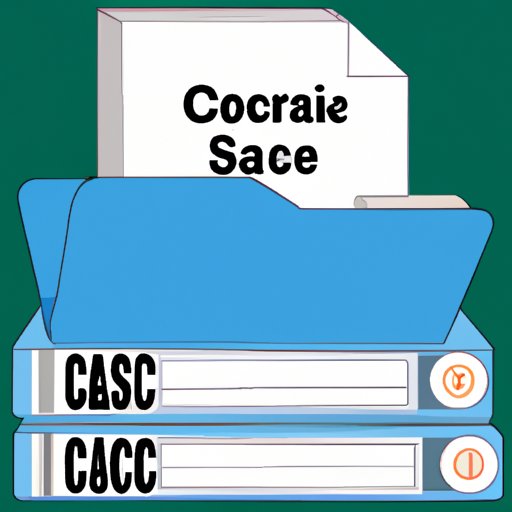Introduction
A file is a collection of related information or data stored together as one unit on a computer. Files are an essential part of computer science and are used to store, access and manipulate data. In this article, we will explore the basics of files in computer science, including types, formats, uses and more. We will also examine how files can affect computer performance and security, and provide best practices for managing files.

Exploring the Basics of Files in Computer Science
Before exploring the different types of files, it is important to first understand what a file is. According to the Computer Hope website, “a file is a collection of data or information that has a name, called the filename. Almost all information stored in a computer must be in a file.” Files are used to store and organize data, and they can be accessed and manipulated by programs and users. They come in various formats and can be used for a variety of purposes.
What is a File?
A file is a collection of related information or data stored together as one unit on a computer. Files have a name, called a filename, and a file extension which indicates the type of file. For example, a file named “example.txt” is a text file, while a file named “example.jpg” is an image file. Files can also be classified into two categories: system files, which contain information about the operating system, and user files, which contain data created by users. System files are usually hidden from users, while user files are visible.
Types of Files in Computer Science
There are several types of files in computer science, each with its own purpose and function. Some of the most common types of files include text files, image files, video files, audio files, spreadsheet files, database files, and executable files. Each type of file contains different types of data and can be used for different purposes. For example, text files are used to store plain text, while image files are used to store images.
Advantages of Using Files in Computer Science
Using files in computer science offers numerous advantages. Files allow users to store, access and manipulate data quickly and easily. They also provide a way to organize data so that it can be retrieved when needed. Additionally, files provide a way to share data between programs and users. Finally, files allow users to back up their data so that it can be recovered if lost or damaged.

File Formats and Their Uses in Computer Science
Files come in various formats, and each format has its own advantages and disadvantages. The most common file formats are plain text, HTML, XML, PDF, JPEG, MPEG, MP3, and ZIP. Each format is used for different purposes, such as creating documents, storing images, sharing audio files, compressing data, and more.
Commonly Used File Formats
Plain text files are the most basic type of file and are used to store plain text without any formatting. HTML files are used to create web pages, while XML files are used to store data in a structured format. PDF files are used to store documents in a format that cannot be modified, while JPEG files are used to store images. MPEG files are used to store audio and video files, while MP3 files are used to store music files. Finally, ZIP files are used to compress data for easier storage and transfer.
Different Ways to Create, Open and Save Files
When working with files, there are several ways to create, open and save them. To create a new file, you can use a text editor, such as Notepad or TextEdit, or a program specifically designed to create files, such as Microsoft Word or Adobe Photoshop. To open a file, you can use the same program that was used to create it, or you can use a different program that is capable of opening the file. Finally, to save a file, you can use the same program that was used to create it, or you can use a different program that is capable of saving the file.
Benefits of Different File Formats
Different file formats offer different benefits. Plain text files are easy to create and edit, while HTML files are used to create web pages. XML files are useful for storing data in a structured format, while PDF files are used to store documents in a format that cannot be modified. JPEG files are used to store images, while MPEG and MP3 files are used to store audio and video files. Finally, ZIP files are used to compress data for easier storage and transfer.
The Role of Files in Data Storage and Organization
Files are also used to store and organize data. Data can be stored in files in various ways, such as in a database, a spreadsheet, or as plain text. Files can also be used to organize data by categorizing it into folders, subfolders, and other organizational structures. This makes it easier to locate and retrieve data when needed.
How Files are Used to Store and Organize Data
Data can be stored in files in various ways, such as in a database, a spreadsheet, or as plain text. Databases are used to store large amounts of structured data, while spreadsheets are used to store numerical data. Plain text files are used to store plain text without any formatting. Files can also be organized into folders and subfolders for easier retrieval.
Different Ways to Store Data with Files
Data can be stored in files in various ways, such as in a database, a spreadsheet, or as plain text. Database files are used to store large amounts of structured data, while spreadsheet files are used to store numerical data. Plain text files are used to store plain text without any formatting. Files can also be organized into folders and subfolders for easier retrieval.
Benefits of Using Files to Store and Organize Data
Using files to store and organize data offers numerous advantages. Files make it easier to locate and retrieve data when needed. They also allow for data to be shared between programs and users, and provide a way to back up data in case of loss or damage. Additionally, files can be compressed to reduce their size, making them easier to store and transfer.

An Overview of File Compression Techniques
File compression is the process of reducing the size of a file without sacrificing its quality. There are several file compression techniques, such as ZIP, GZIP, BZIP2 and RAR. Each technique offers different levels of compression, and some are better suited for certain types of files than others.
What is File Compression?
File compression is the process of reducing the size of a file without sacrificing its quality. This can be done using various compression algorithms, such as ZIP, GZIP, BZIP2 and RAR. Each algorithm offers different levels of compression, and some are better suited for certain types of files than others.
Different File Compression Techniques
There are several file compression techniques, such as ZIP, GZIP, BZIP2 and RAR. ZIP is the most commonly used file compression technique, and it is suitable for almost any type of file. GZIP is best suited for text files, while BZIP2 is best suited for binary files. Finally, RAR is best suited for multimedia files.
Benefits of Compressing Files
Compressing files offers numerous benefits. Compressed files take up less space on disk, making them easier to store and transfer. Compressed files also load faster, which can improve overall computer performance. Additionally, compressed files are more secure, as they are harder to access and modify.
How to Access, Create and Manage Files in Computer Science
Creating, opening, and saving files are fundamental tasks in computer science. When working with files, there are several ways to create, open and save them. Additionally, there are several best practices for managing files that should be followed.
How to Create, Open and Save Files
To create a new file, you can use a text editor, such as Notepad or TextEdit, or a program specifically designed to create files, such as Microsoft Word or Adobe Photoshop. To open a file, you can use the same program that was used to create it, or you can use a different program that is capable of opening the file. Finally, to save a file, you can use the same program that was used to create it, or you can use a different program that is capable of saving the file.
Different Ways to Access and Manage Files
When working with files, there are several ways to access and manage them. Files can be accessed and managed through a file manager, such as Windows Explorer or Mac Finder. Additionally, files can be accessed and managed through a command line interface, such as the Command Prompt or Terminal. Finally, files can be accessed and managed through a graphical user interface, such as a web browser.
Best Practices for Managing Files
There are several best practices for managing files that should be followed. Files should be organized into folders and subfolders for easier retrieval. Additionally, files should be backed up regularly to prevent data loss. Finally, files should be secured with appropriate permissions and passwords to prevent unauthorized access.
The Impact of Files on Computer Performance and Security
Files can have a significant impact on computer performance and security. If not managed properly, files can negatively affect computer performance, and they can also increase the risk of security breaches. It is important to understand how files can affect computer performance and security, and to follow best practices for secure file management.
How Files Can Affect Computer Performance
If not managed properly, files can negatively affect computer performance. Large files can slow down computers, as they require more processing power to access and manipulate. Additionally, fragmented files can cause computers to run slower, as the system must search for the pieces of the file in multiple locations. Finally, viruses and malware can infect files and cause computers to run slower or crash.
Different Ways Files Can Impact Computer Security
Files can also impact computer security. Unsecured files can be accessed and modified by unauthorized users, leading to data theft or manipulation. Additionally, malicious files, such as viruses and malware, can infect files and cause data corruption or system crashes. Finally, unencrypted files can be intercepted and read by unauthorized parties, leading to data breaches.
Benefits of Secure File Management
Secure file management is essential for protecting computers and data. By following best practices for file management, such as organizing files into folders and subfolders, backing up files regularly, and securing files with appropriate permissions and passwords, users can minimize the risk of data loss or manipulation. Additionally, secure file management can help improve overall computer performance.
Conclusion
Files are an essential part of computer science and are used to store, access and manipulate data. In this article, we explored the basics of files in computer science, including types, formats, uses and more. We also examined how files can affect computer performance and security, and provided best practices for managing files. By understanding the basics of files and following best practices for file management, users can ensure their data is secure and their computers are running optimally.
(Note: Is this article not meeting your expectations? Do you have knowledge or insights to share? Unlock new opportunities and expand your reach by joining our authors team. Click Registration to join us and share your expertise with our readers.)