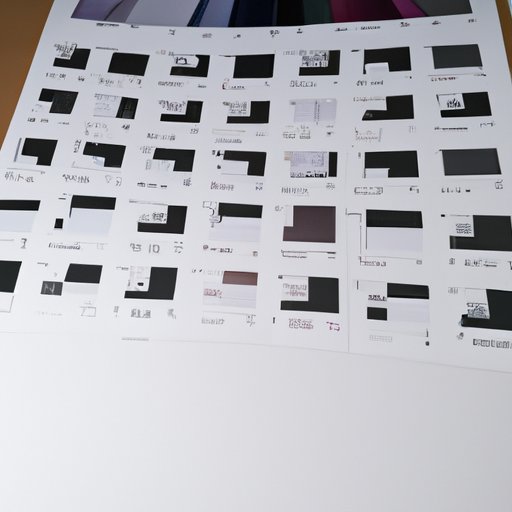Introduction
If you’re a photographer, chances are you’ve heard of the term “contact sheet.” But what exactly is a contact sheet, and why should you know about it? In this article, we’ll provide an overview of contact sheets in photography and discuss why understanding them is important for photographers. We’ll also cover how to create a contact sheet in Photoshop, the benefits of using one, and tips for using contact sheets effectively.
An Overview of Contact Sheets in Photography
Contact sheets have been around since the days of film photography, but they remain an essential tool for photographers today. In order to understand why contact sheets are so important, let’s first take a look at what they are.
What is a Contact Sheet?
A contact sheet is a collection of all the images from a shoot, usually arranged in a grid format. It is used to quickly view and compare images side-by-side, making it easier to select the best ones for printing or editing. Contact sheets are often printed out on photographic paper, but they can also be viewed digitally.
How Does a Contact Sheet Help Photographers?
For photographers, contact sheets are invaluable tools for organizing and selecting images from a shoot. Without a contact sheet, it can be difficult to keep track of all the images taken during a session, and it can take a long time to go through each one individually to find the best shots. With a contact sheet, however, you can quickly scan through all the images at once and easily identify the ones you want to work with.

How to Create a Contact Sheet in Photoshop
Creating a contact sheet in Photoshop is a straightforward process, and it’s a great way to get started with the program. Here’s a step-by-step guide to creating a contact sheet in Photoshop:
- Open Photoshop and select “File > Automate > Contact Sheet II.”
- In the “Source Images” section, click “Browse” and select the folder containing your images.
- Set the size of the contact sheet by entering the number of columns and rows, as well as the width and height of each image.
- Select the type of layout you would like to use. You can choose from a variety of options, such as single or multiple pages, grids, or even custom layouts.
- Choose any additional settings you would like, such as adding borders, captions, or background colors.
- Click “OK” to generate the contact sheet.
Once you’ve created your contact sheet, you can save it as a PDF, PNG, or JPEG file.
Different Types of Settings and Effects Available in Photoshop
When creating a contact sheet in Photoshop, there are many different types of settings and effects available. For example, you can add text or shapes to the contact sheet, adjust the opacity of the images, or apply filters such as blur or sharpen. You can also add borders, padding, and drop shadows to give your contact sheet a unique look.

The Benefits of Using a Contact Sheet for Photographers
Using a contact sheet has many benefits for photographers. Here are some of the most important ones:
Time-Saving
One of the biggest advantages of using a contact sheet is that it saves time. Instead of having to go through each image one by one, you can quickly view them all at once on a single page. This makes it much easier to identify the best shots and make decisions about which ones to print or edit.
Easy Organization of Images
Contact sheets also make it easy to organize images. By viewing them all on the same page, it’s easy to sort them into groups or categories, such as landscape, portrait, or close-up. This makes it easier to find specific images later on.
Ability to See All Your Images at Once
Finally, contact sheets allow you to view all your images at once. This makes it easy to compare different shots and decide which ones are the strongest. As professional photographer John Harrington puts it, “Contact sheets help us to see the big picture—to recognize patterns and relationships between our photos that might not be obvious when we look at them individually.”

Exploring the Different Types of Contact Sheets
There are several different types of contact sheets available, each with its own advantages and disadvantages. Let’s take a look at the three main types: traditional, digital, and Lightroom contact sheets.
Traditional Contact Sheets
Traditional contact sheets are printed out on photographic paper and are typically used in darkrooms. They are easy to create and can provide a good overview of all the images from a shoot. However, they are not as detailed as digital contact sheets, and they cannot be edited or manipulated in any way.
Digital Contact Sheets
Digital contact sheets are created using software such as Photoshop or Lightroom. They are more detailed than traditional contact sheets and can be edited or manipulated. However, they require more time and effort to create, as you must manually enter all the information for each image.
Lightroom Contact Sheets
Lightroom contact sheets are similar to digital contact sheets, but they are created using Adobe Lightroom instead of Photoshop. They offer many of the same features as digital contact sheets, but they are easier to create and can be quickly exported as PDFs.
Tips for Using Contact Sheets Effectively
Now that you know the basics of contact sheets, let’s look at some tips for using them effectively. Here are a few things to keep in mind:
Utilizing Color Correction Tools
Contact sheets are especially useful for color correction. When viewing images side-by-side, it’s easy to spot any color discrepancies and make adjustments accordingly.
Choosing the Right Resolution
When creating a contact sheet, be sure to choose the right resolution for your images. If the resolution is too low, the images may appear blurry or pixelated; if it’s too high, the contact sheet will take longer to generate.
Making Use of Metadata
Metadata can be extremely helpful when creating contact sheets. Adding metadata to each image will make it easier to identify and sort them later on.
Conclusion
Contact sheets are essential tools for photographers, allowing them to quickly view and compare images side-by-side. There are several different types of contact sheets available, including traditional, digital, and Lightroom contact sheets. When using contact sheets, it’s important to utilize color correction tools, choose the right resolution, and make use of metadata. By following these tips, you’ll be able to make the most of contact sheets and get the most out of your photography.
(Note: Is this article not meeting your expectations? Do you have knowledge or insights to share? Unlock new opportunities and expand your reach by joining our authors team. Click Registration to join us and share your expertise with our readers.)