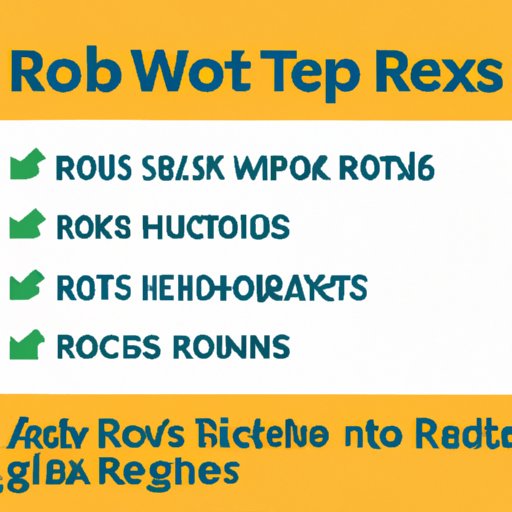Introduction
Robots.txt is an important file that helps search engine crawlers understand which pages to index and which to skip on your website. It’s a text file with instructions written in a special syntax that tells web crawlers which pages they should and shouldn’t visit while crawling your website. This can help you control which pages are indexed by search engines and ensure that only the most relevant and up-to-date content is shown in search results. By understanding the basics of robots.txt, you can ensure that your website is optimized for search engine crawlers.

Outlining the Basics of Robots.txt
To begin, let’s outline the basics of robots.txt and how it works.
What is Robots.txt?
Robots.txt is a text file stored on a website’s root domain. It contains instructions for web crawlers as to which pages or files they should and should not access when visiting a website. The instructions written in the robots.txt file are typically referred to as “crawler directives”, and they help website owners control which pages are indexed by search engines.
How Does Robots.txt Work?
When web crawlers come across a website, they first look for the robots.txt file. If the file is present, the crawler will read the instructions contained within it and follow them accordingly. If the file is not present, the crawler may assume that all content on the website is able to be accessed and indexed.
What are the Benefits of Writing a Robots.txt File?
A robots.txt file can help website owners control which pages are indexed by search engines. For example, if you have pages on your website that are not meant to be seen by the public, such as private customer information, you can use a robots.txt file to block search engines from accessing those pages. This can help ensure that only relevant and up-to-date content appears in search results.
Explaining the Rules and Syntax for Writing Robots.txt
Now that we’ve outlined the basics of robots.txt, let’s discuss the rules and syntax for writing one.
What Are the Rules for Writing Robots.txt?
The rules for writing a robots.txt file are fairly simple. According to Google’s guidelines, the file must be located in the root directory of the website, and it must be named “robots.txt”. The file must also be written in ASCII or UTF-8 character encoding. Additionally, the file cannot contain more than 500 kilobytes of data.
What is the Syntax for Writing Robots.txt?
The syntax for writing a robots.txt file is relatively straightforward. The file consists of two main parts: the User-agent line, which specifies which web crawlers the instructions apply to, and the Disallow line, which specifies which pages or directories should not be accessed. For example, if you wanted to block all web crawlers from accessing a website, your robots.txt file would look like this:
User-agent: *
Disallow: /
In this example, the asterisk (*) indicates that the instructions apply to all web crawlers, while the forward slash (/) indicates that all pages and directories should be blocked from being accessed.

Providing Examples of Proper Robots.txt Formatting
Let’s look at some examples of properly formatted robots.txt files.
Example 1: Blocking All User Agents from Accessing a Website
If you want to block all web crawlers from accessing a website, your robots.txt file would look like this:
User-agent: *
Disallow: /
Example 2: Allowing Only Specific User Agents to Access a Website
If you want to allow only specific web crawlers to access your website, you can specify the name of the crawler in the User-agent line. For example, if you only want to allow Googlebot to access your website, your robots.txt file would look like this:
User-agent: Googlebot
Disallow:
Example 3: Blocking Specific Pages or Directories from Being Accessed
You can also use robots.txt to block specific pages or directories from being accessed. For example, if you don’t want Googlebot to access the “/private” directory on your website, your robots.txt file would look like this:
User-agent: Googlebot
Disallow: /private/
Discussing Best Practices for Writing Robots.txt
Now that we’ve discussed the rules and syntax for writing robots.txt, let’s look at some best practices for writing it.
Utilize Wildcards when Specifying URLs
Wildcards are symbols that can be used to represent any character in a URL. They can help make your robots.txt file easier to read and maintain. For example, if you want to block all pages on a website that end in .html, you can use the wildcard symbol (*) to indicate that all URLs ending in .html should be blocked. Your robots.txt file would look like this:
User-agent: *
Disallow: /*.html
Use Comment Lines to Explain Rules
Comment lines can be used to add notes to your robots.txt file so that you can easily remember why you wrote certain rules. For example, if you want to block all pages on a website that end in .html, you can add a comment line to explain why. Your robots.txt file would look like this:
User-agent: *
Disallow: /*.html
# Block all .html pages
Use Absolute Paths in Your Robots.txt File
It’s important to use absolute paths when writing your robots.txt file. An absolute path is a complete URL that includes the domain name. For example, if you want to block all pages on a website that end in .html, you should use an absolute path in your robots.txt file. Your robots.txt file would look like this:
User-agent: *
Disallow: http://www.example.com/*.html
Test Your Robots.txt File with Google’s Tool
Once you’ve written your robots.txt file, it’s important to test it to make sure it’s working properly. Google offers a free tool called the robots.txt tester that you can use to test your robots.txt file. The tool will analyze your file and let you know if there are any errors that need to be fixed.

Examining Common Mistakes to Avoid When Writing Robots.txt
Finally, let’s look at some common mistakes to avoid when writing robots.txt.
Not Using Wildcards
Using wildcards can make your robots.txt file easier to read and maintain, so it’s important to use them whenever possible. For example, if you want to block all pages on a website that end in .html, you should use a wildcard instead of listing each page individually.
Not Testing the File After Making Changes
It’s important to test your robots.txt file after making any changes to make sure it’s working properly. Google’s robots.txt tester tool is a great way to do this.
Not Including a Sitemap Location
You should include a sitemap location in your robots.txt file to help search engines find and index your content. A sitemap is a file that lists all the URLs on your website, and it can help search engines find and index new content faster.
Not Refreshing the File Periodically
Your robots.txt file should be refreshed periodically to ensure that it is up-to-date. You should review your file every few months to make sure it is still valid and accurate.
Conclusion
Writing a robots.txt file is an important step in managing how search engines access and crawl your website. By understanding the basics of robots.txt, the rules and syntax for writing it, examples of proper formatting, best practices, and common mistakes to avoid, you can ensure that your website is optimized for search engine crawlers.
(Note: Is this article not meeting your expectations? Do you have knowledge or insights to share? Unlock new opportunities and expand your reach by joining our authors team. Click Registration to join us and share your expertise with our readers.)