Introduction
Automated testing scripts are an essential component of successful software development. They provide developers with a way to quickly and efficiently test their code, ensuring that it meets all of the necessary requirements and performs as expected. In this guide, we’ll explore the benefits of automated testing scripts, identify different types of scripts, discuss components of an automated test script, and outline best practices for writing them.
Overview of the Benefits of Automated Testing Scripts
The benefits of automated testing scripts are vast and varied. According to a study by the Software Engineering Institute at Carnegie Mellon University, “automated tests can increase test speed and coverage, reduce costs, and improve product quality.” Automated testing scripts can also help to reduce the amount of time needed to manually test a product, freeing up resources and allowing developers to focus on other areas of the project. Additionally, automated tests are often more reliable than manual tests, since they can be run multiple times without any errors or discrepancies. Finally, automated testing scripts help to ensure that all parts of the code are tested thoroughly, reducing the chances of bugs or issues slipping through the cracks.

Identifying Different Types of Automated Testing Scripts
There are several different types of automated testing scripts, each of which is designed to serve a specific purpose. For example, unit tests are used to test individual components of the code, while integration tests are used to verify that multiple components are working together as expected. Functional tests are used to check the functionality of the code, and regression tests are used to ensure that changes to the code have not caused any unexpected effects. Additionally, there are also performance tests, security tests, and user interface tests, among others.
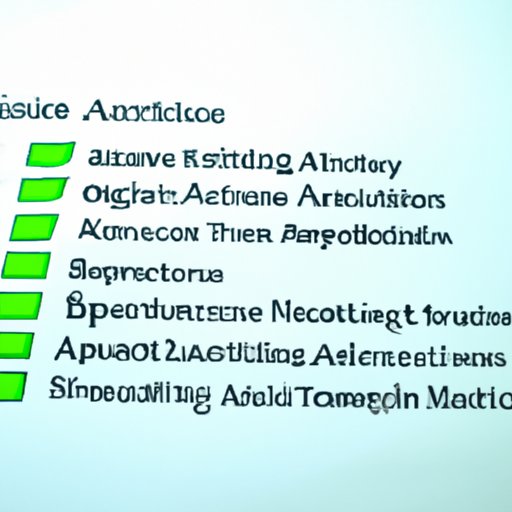
Components of an Automated Testing Script
When writing an automated testing script, there are several elements that must be taken into consideration. First, the script should include instructions for setting up the environment, such as setting up databases or configuring the system to run the tests. Additionally, the script should define the parameters of the test, such as the input data and expected outcomes. Finally, the script should include instructions for running the actual tests, such as executing the code and verifying the results.
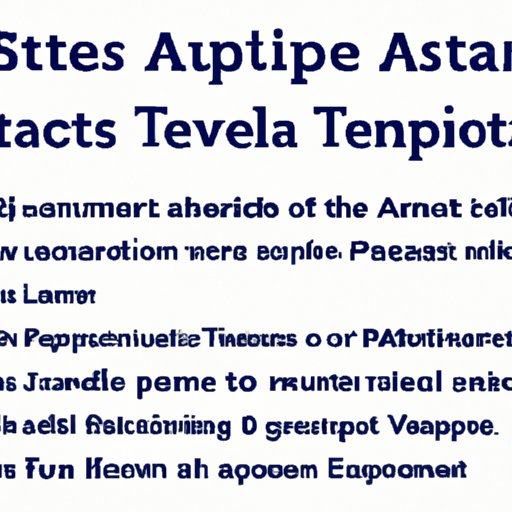
Challenges and Considerations When Writing Automated Test Scripts
Writing automated test scripts can be challenging, particularly for developers who are new to the process. One of the biggest challenges is identifying potential problems before they arise. This requires developers to think ahead and anticipate any issues that could affect the results of the tests. Additionally, developers should consider the cost of implementing automated tests, as well as the time and resources required to maintain them. Finally, developers should take into account the complexity of the project, as well as any external factors that may impact the tests.

Best Practices for Writing Automated Test Scripts
When writing automated test scripts, there are several best practices that should be followed. First, developers should strive to make the scripts as concise and readable as possible. Additionally, the scripts should be organized in such a way that it is easy to navigate and understand. Furthermore, the tests should be structured in a modular way, so that they can be easily modified or extended. Finally, developers should ensure that the tests are comprehensive and cover all scenarios that could potentially arise during use.
Steps to Writing an Automated Test Script
Writing an automated test script may seem daunting, but it doesn’t have to be. By following these simple steps, developers can create effective and efficient automated test scripts in no time. The first step is to identify the goals of the test and determine the type of test that will be used. Next, developers should set up the environment and define the parameters of the test. Then, they should write the actual script, including instructions for running the tests. Finally, the script should be tested and debugged before it is deployed.
Examples of Automated Test Scripts
To further illustrate the process of writing automated test scripts, let’s look at some examples. Here is a sample script for a unit test:
// Set up the environment
var database = new Database();
// Define the parameters
var inputData = { name: 'John', age: 25 };
var expectedOutput = { name: 'John', age: 25 };
// Execute the test
var result = database.getUser(inputData);
// Verify the results
if (result === expectedOutput) {
console.log('Test passed!');
} else {
console.log('Test failed.');
}
Here is another example of an automated test script, this one for a functional test:
// Set up the environment
var browser = new Browser();
// Define the parameters
var url = 'http://example.com';
var expectedPageTitle = 'Example Page';
// Execute the test
browser.navigateTo(url);
// Verify the results
if (browser.getPageTitle() === expectedPageTitle) {
console.log('Test passed!');
} else {
console.log('Test failed.');
}
As you can see, both scripts follow the same basic structure, illustrating the steps involved in writing an automated test script.
Conclusion
Automated testing scripts are an invaluable tool for developers, providing them with a way to quickly and efficiently test their code. By understanding the benefits of automated testing scripts, identifying different types of scripts, discussing components of an automated test script, outlining best practices for writing them, and providing examples of automated test scripts, this guide has provided an in-depth look at the process of writing automated test scripts. With these tips and tricks, developers can confidently create effective and reliable automated tests for their projects.
(Note: Is this article not meeting your expectations? Do you have knowledge or insights to share? Unlock new opportunities and expand your reach by joining our authors team. Click Registration to join us and share your expertise with our readers.)
