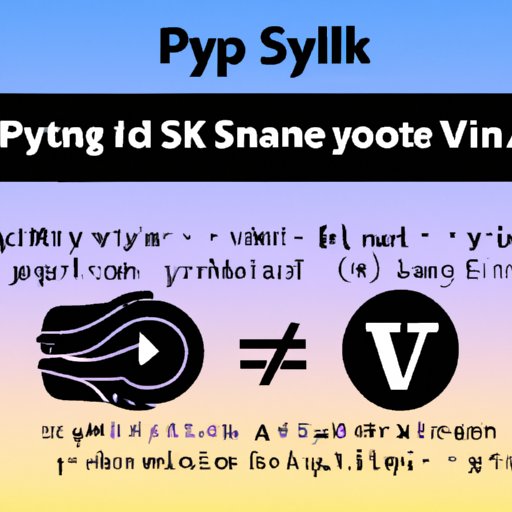Introduction
Python is a powerful, high-level programming language that can be used for a variety of tasks. It has become increasingly popular in recent years due to its easy-to-learn syntax, wide range of applications, and cross-platform compatibility. Whether you’re a beginner or experienced programmer, learning Python can have many benefits, such as increased productivity, better problem-solving skills, and improved coding efficiency.
Setting Up Python
The first step in getting started with Python is downloading and installing the latest version of Python on your computer. This can be done by visiting the Python website and following the instructions provided. Once Python is installed, you will need to configure environment variables in order for Python to run properly. This can be done by accessing the “Environment Variables” menu in the Control Panel and adding the path to the Python executable file to the PATH variable.
Basics of Python Syntax
Before you begin writing your own Python programs, it’s important to understand some basic concepts about Python syntax. Variables are used to store information, and there are several data types that can be used, such as numbers, strings, lists, tuples, and dictionaries. Operators are used to perform operations on these data types, and control flow statements allow you to control the flow of your program.
Writing and Running Python Programs
Once you’ve become familiar with the basics of Python syntax, you’ll be ready to start writing your own programs. The easiest way to do this is to create a text file using any text editor, such as Notepad or TextEdit. You can then write your code in the text file and save it with the file extension “.py”. To run your program, you can either type “python [filename]” into the command line or use an Integrated Development Environment (IDE) such as PyCharm or Visual Studio Code.

Practical Examples of Simple Python Code
Now that you’ve set up Python and learned the basics of Python syntax, let’s look at some practical examples of simple Python code. A “Hello World” program is a great place to start. This program simply prints the words “Hello World” to the console. Another example is working with strings. Strings are sequences of characters, and you can use built-in functions to manipulate them. For example, you can use the “len()” function to find the length of a string, or the “upper()” function to convert all letters in a string to uppercase. Finally, you can use loops to iterate through lists and dictionaries. For example, you can use a “for” loop to print out each item in a list.
Conclusion
Learning Python can benefit both beginners and experienced programmers alike. Python is a powerful programming language with a wide range of applications, and its easy-to-learn syntax makes it an ideal choice for those just starting out. Setting up Python is relatively straightforward, and once you’ve mastered the basics of Python syntax, you’ll be ready to start writing your own programs.
(Note: Is this article not meeting your expectations? Do you have knowledge or insights to share? Unlock new opportunities and expand your reach by joining our authors team. Click Registration to join us and share your expertise with our readers.)