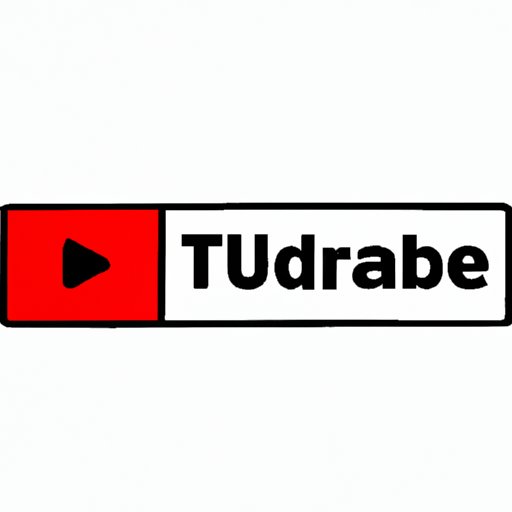Introduction
YouTube is one of the most popular video-sharing platforms in the world, with millions of users uploading and watching content every day. If you’re looking to start your own YouTube channel, it’s never been easier. With just a few steps and your phone, you can launch your very own YouTube channel.
In this article, we will explore how to start a YouTube channel on your phone. We’ll discuss the basics of research and preparation, setting up an account, downloading the app, planning your content strategy, recording videos, and uploading them to YouTube. By the end of this article, you’ll understand all the steps necessary to start a successful YouTube channel on your phone.
Research Basics of Starting a YouTube Channel
Before you start a YouTube channel, it’s important to understand the basics. This includes understanding YouTube policies and guidelines, learning about video production and editing, and identifying a niche or topic for your channel. Let’s take a closer look at each of these points.
Understand YouTube Policies and Guidelines
The first step in starting a YouTube channel is to understand YouTube’s policies and guidelines. YouTube has strict rules about what content is allowed and what’s not. It’s important to familiarize yourself with these rules before you start creating videos. According to YouTube, some types of content that are prohibited include “Harmful or dangerous content, violent or graphic content, hateful content, harassment and cyberbullying, spam, misleading metadata, scams, and other deceptive practices.” 1
Learn About Video Production and Editing
The next step is to learn about video production and editing. Even if you’re just starting out, it’s important to have an understanding of basic video production and editing techniques. This includes understanding lighting, sound, composition, and editing software. While you don’t need to be an expert, having a basic knowledge of these concepts will help you create better videos and make sure they meet YouTube’s standards.
Identify a Niche or Topic for Your Channel
Once you understand YouTube’s policies and guidelines, it’s time to identify a niche or topic for your channel. This is an important step because it will help you determine the type of content you should create. Start by brainstorming ideas and conducting market research to see what’s already out there. Once you’ve identified a niche or topic, you can start creating videos around that theme.
Create a YouTube Account
The next step is to create a YouTube account. To do this, you’ll need to sign up for a Google account. If you already have a Google account (such as Gmail or Google Drive), you can use that to sign in to YouTube. Once you’re signed in, you’ll be able to create a new YouTube channel.

Download YouTube App on Your Phone
Now that you’ve created a YouTube account, you can download the YouTube app on your phone. The YouTube app is available on both Android and iOS devices. To find and install the app on your phone, search for “YouTube” in the App Store or Google Play Store. Once the app is installed, open it and sign in with your Google account.
Plan Your Content Strategy
Once you’ve downloaded the YouTube app, it’s time to start planning your content strategy. This involves deciding the frequency and length of your videos, establishing a brand identity, and brainstorming ideas for videos. Think about what type of content you want to create and how often you want to upload videos. Additionally, consider what elements will help you stand out from the crowd, such as a unique style or theme.

Record and Upload Your Videos
Once you’ve planned your content strategy, it’s time to start recording and uploading your videos. To do this, you’ll need to shoot and edit your videos using an app or software. You can also use the YouTube app to record and edit videos on your phone. When you’re finished, upload your videos to YouTube using the app or website.
Conclusion
Starting a YouTube channel on your phone is easier than ever. By following the steps outlined in this article, you’ll be able to launch your own YouTube channel in no time. First, make sure you understand YouTube’s policies and guidelines. Next, learn about video production and editing, and identify a niche or topic for your channel. Then, create a YouTube account, download the YouTube app, and start planning your content strategy. Finally, record and upload your videos. With a little bit of preparation and effort, you’ll be well on your way to creating a successful YouTube channel.
(Note: Is this article not meeting your expectations? Do you have knowledge or insights to share? Unlock new opportunities and expand your reach by joining our authors team. Click Registration to join us and share your expertise with our readers.)