Introduction
Python is a powerful programming language with capabilities that can be used to create sophisticated programs. One of the most common components of Python is the for loop. A for loop allows you to execute code multiple times, depending on the conditions set within the loop. When writing a for loop in Python, one of the first decisions you have to make is what number you want the loop to start from. In this article, we will explore how to start a for loop from 1 in Python.
Using a For Loop in Python to Start From 1
Before we dive into the specifics of how to start a for loop from 1 in Python, let’s take a look at the syntax of a for loop in Python. The basic structure of a for loop in Python is as follows:
for variable in sequence:
statement(s)
The variable is a placeholder for the item that the for loop is currently working on. The sequence is the list of items that the for loop will iterate over. The statement(s) are the instructions that the for loop will execute for each item in the sequence. So, how do we set up a for loop in Python that starts from 1?
Exploring Range() to Set Up a For Loop in Python Starting From 1
One way to start a for loop in Python from 1 is to use the range() function. Range() is a built-in function in Python that creates a sequence of numbers. It takes three arguments—start, stop, and step—and returns a list of numbers that start at the start argument, end at the stop argument, and increment by the step argument.
For example, if we wanted to create a range of numbers that started at 1 and ended at 10, we could use the following code:
my_range = range(1, 11, 1)
This would return a list of numbers from 1 to 10, and we could use this list as the sequence in our for loop. We could then set up a for loop that starts from 1 like this:
for x in my_range:
print(x)
This for loop would print out each number in the my_range list, starting from 1 (1, 2, 3, 4, 5, 6, 7, 8, 9, 10).
Utilizing Enumerate() to Start a For Loop in Python From 1
Another way to start a for loop in Python from 1 is to use the enumerate() function. Enumerate() is a built-in function in Python that takes an iterable object (like a list or dictionary) and returns a sequence of tuples. Each tuple consists of an index and the value at that index in the iterable object. This means that you can access both the index and the value in the same line of code.
For example, if we wanted to create a list of numbers from 1 to 10 and use enumerate() on it, we could use the following code:
my_list = [1, 2, 3, 4, 5, 6, 7, 8, 9, 10]
for index, value in enumerate(my_list):
print(index, value)
This for loop would print out each index and value in the my_list list, starting from 0 and 1 (0 1, 1 2, 2 3, 3 4, 4 5, 5 6, 6 7, 7 8, 8 9, 9 10). If we wanted to start the index at 1 instead of 0, we could add a start argument to the enumerate() function like this:
for index, value in enumerate(my_list, start=1):
print(index, value)
This for loop would print out each index and value in the my_list list, starting from 1 and 1 (1 1, 2 2, 3 3, 4 4, 5 5, 6 6, 7 7, 8 8, 9 9, 10 10).
Step-By-Step Guide to Writing a For Loop in Python That Starts From 1
Now that we have explored the range() and enumerate() functions and how they can be used to start a for loop in Python from 1, let’s look at a step-by-step guide to writing a for loop in Python with a starting point of 1.
Step 1: Determine the start number. The first step is to determine the number that you want the for loop to start from. This should be a whole number (integer).
Step 2: Choose the right method (range() or enumerate()). Once you know the start number, you need to decide which method you want to use to set up your for loop in Python. If you want to iterate through a sequence of numbers, use range(). If you want to iterate through an iterable object, use enumerate().
Step 3: Write the for loop. Once you have chosen the right method, you can write the for loop. Make sure to include the correct arguments in the range() or enumerate() function to ensure that the for loop starts from the desired number.
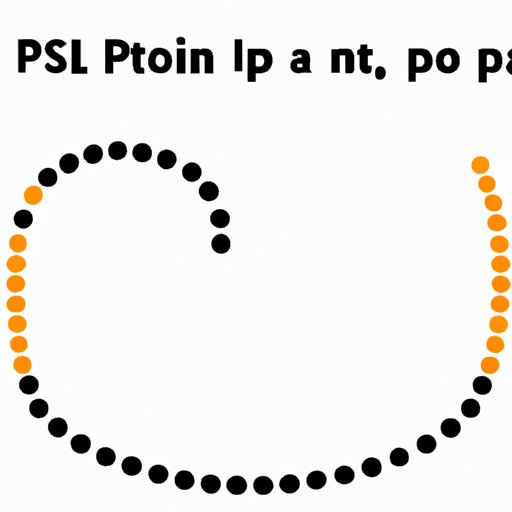
Writing a For Loop in Python With a Starting Point of 1
Now that we have gone through the steps to writing a for loop in Python with a starting point of 1, let’s take a look at some examples. Here are some examples of for loops in Python with a starting point of 1:
Example 1 (using range()):
for x in range(1, 11, 1):
print(x)
Example 2 (using enumerate()):
my_list = [1, 2, 3, 4, 5, 6, 7, 8, 9, 10]
for index, value in enumerate(my_list, start=1):
print(index, value)
If you run into any issues when writing a for loop in Python with a starting point of 1, here are some troubleshooting tips:
Tip 1: Check the syntax. Make sure that the syntax of the for loop is correct. Pay close attention to the placement of the parentheses, brackets, and colons.
Tip 2: Check the arguments. If you are using range() or enumerate(), make sure that the arguments are set correctly. Double check the start, stop, and step values to make sure that the for loop is starting from the desired number.
Conclusion
In this article, we explored how to start a for loop from 1 in Python. We looked at how to use the range() and enumerate() functions to set up a for loop in Python that starts from 1. We also went through a step-by-step guide to writing a for loop in Python with a starting point of 1 and provided some examples and troubleshooting tips. With this knowledge, you should be able to easily write a for loop in Python that starts from 1.
(Note: Is this article not meeting your expectations? Do you have knowledge or insights to share? Unlock new opportunities and expand your reach by joining our authors team. Click Registration to join us and share your expertise with our readers.)
