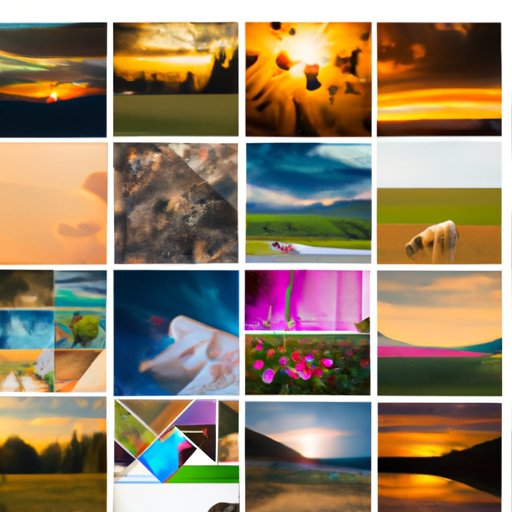Introduction
Instagram is one of the most popular social media platforms today. With over 1 billion users from all around the world, it’s no surprise that Instagram has become such an important part of our lives. Whether you’re trying to promote a business or just share your everyday life with friends and family, it’s important to make sure your pictures look their best.
When it comes to pictures, there are certain dimensions that must be met in order for them to fit properly on Instagram. If you don’t know how to make your pictures fit, then you may find yourself frustrated when trying to post them. To help you out, we’ve put together this guide on how to make pictures fit on Instagram.
Use Cropping Tools
One of the easiest ways to make sure your picture fits the dimensions of Instagram is to use a cropping tool. There are many different cropping tools available online, some of which are free and some of which require a subscription. The most popular cropping tools include Adobe Photoshop, Canva, and Pixlr.
Cropping tools allow you to adjust the size and shape of your image so that it fits perfectly into the dimensions of Instagram. You can also use cropping tools to remove unwanted parts of your image, such as people in the background or objects that don’t add anything to the composition. To use cropping tools, simply select the area of your image that you want to keep and then adjust the size and shape until it fits Instagram’s dimensions.
Resize Your Image
Another way to make sure your picture fits Instagram’s dimensions is to resize it using a photo editor. Photo editors like Adobe Photoshop and GIMP allow you to resize your image without losing any quality. To do this, simply open your image in the editor, go to the “Image” menu, and select “Image Size”. From here, you can enter the dimensions of Instagram (1080 x 1080 pixels) and then click “OK” to resize your image.
Keep in mind that resizing your image may cause it to lose some of its quality, so it’s important to make sure the new size is appropriate. For example, if you’re resizing a high-resolution image, you may want to reduce the size by no more than 50%.
Adjust the Canvas
If you’re having trouble getting your image to fit within the dimensions of Instagram, you may want to try adjusting the canvas size. Canvas sizes refer to the total area of the image, including the background. By adjusting the canvas size, you can make sure that your image fits within the dimensions of Instagram without losing any of its quality.
To adjust the canvas size of your image, open it in a photo editor and go to the “Image” menu. From here, select “Canvas Size” and enter the dimensions of Instagram (1080 x 1080 pixels). Once you’ve done this, you can move your image around to make sure it fits within the canvas.
Use the Instagram App
The Instagram app also allows you to quickly crop and resize your images to fit within the platform’s dimensions. To use the app, simply open the image you want to edit, tap the “Edit” button, and then tap the “Crop” option. From here, you can adjust the size of the image until it fits within the dimensions of Instagram.
Keep in mind that the Instagram app will only allow you to crop your image, not resize it. If you need to resize your image, you’ll need to use a photo editor.
Try Third-Party Apps
There are also several third-party apps that can help you quickly adjust the size and shape of your image so that it fits within the dimensions of Instagram. These apps often have easy-to-use interfaces and offer a variety of tools for customizing your images. Some of the most popular apps include Instasize, Square Sized, and Photo Editor Pro.
These apps allow you to quickly crop, resize, and adjust your images to fit within the dimensions of Instagram. They also offer a variety of other tools, such as filters, text, stickers, and frames, which can help you customize your images even further.
Create a Collage
If you’re having trouble fitting multiple images into the dimensions of Instagram, you may want to consider creating a collage. Collages allow you to combine multiple images into one larger image, which can then be posted to Instagram. There are several third-party apps that can help you create a collage, including Pic Collage and Layout.
Creating a collage is a great way to get creative with your images and make sure they fit within the dimensions of Instagram. Just remember to keep the overall size of the collage within the 1080 x 1080 pixel limit.
Conclusion
Making sure your pictures fit the dimensions of Instagram doesn’t have to be difficult. With the right tools and a little bit of effort, you can make sure your images look perfect every time. Whether you use cropping tools, resize your image, adjust the canvas, use the Instagram app, try third-party apps, or create a collage, there are plenty of options for making sure your pictures fit the dimensions of Instagram.
(Note: Is this article not meeting your expectations? Do you have knowledge or insights to share? Unlock new opportunities and expand your reach by joining our authors team. Click Registration to join us and share your expertise with our readers.)