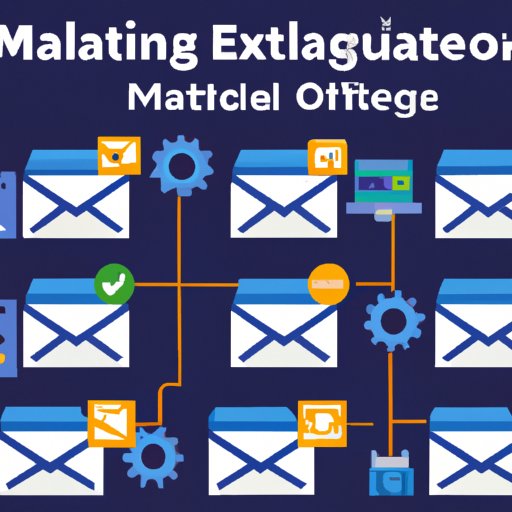Introduction
In today’s digital world, email has become an essential part of day-to-day communication. For many businesses, manually sending emails can be a daunting task. Fortunately, there are several methods available to automate the process of sending emails from Excel. This article will explore the various options available, including using a mail merge tool, automated email service, macros, outlook rules and automation platforms.

Utilizing a Mail Merge Tool
A mail merge tool is a software that allows users to send personalized emails to multiple recipients. This type of tool is ideal for those who need to send out mass emails, as it streamlines the process by automatically filling in personal information for each recipient. In order to use a mail merge tool, users must first create an Excel spreadsheet containing the contact information for each recipient. The mail merge tool then uses this data to generate personalized emails.
Setting Up a Mail Merge Tool
The process of setting up a mail merge tool is relatively straightforward. First, users must create an Excel spreadsheet containing the contact information for each recipient. This spreadsheet should include columns for the recipient’s name, email address, and any other relevant information. Once this is done, users must select the mail merge tool they wish to use and follow the instructions provided by the tool to set it up. Some tools may require users to create a template for the emails they wish to send.
Benefits and Drawbacks of Using a Mail Merge Tool
Using a mail merge tool can save businesses considerable time and resources. It eliminates the need to manually compose and send out individual emails, allowing users to quickly send out mass emails with just a few clicks. Furthermore, mail merge tools are generally easy to set up and use, making them ideal for those who are new to automating emails. However, there are some drawbacks to using a mail merge tool. For instance, it may not be suitable for more complex tasks, such as sending out emails with attachments or creating dynamic content.
Using an Automated Email Service
An automated email service is a cloud-based platform that allows users to send automated emails from Excel. This type of service is ideal for businesses that need to send out regular emails, such as newsletters, promotional emails, and customer updates. Automated email services typically come with pre-built templates and allow users to customize the look and feel of their emails.
Setting Up an Automated Email Service
The process of setting up an automated email service is relatively simple. First, users must create an account with the service provider. Next, they must upload the contact information for each recipient. Finally, users must create a template for the emails they wish to send and customize it according to their needs.
Benefits and Drawbacks of Using an Automated Email Service
Using an automated email service has several advantages. It allows users to easily create and customize professional-looking emails without having to write any code. Furthermore, these services typically come with a variety of features, such as analytics and A/B testing, which can help users optimize their emails for maximum effectiveness. However, there are some drawbacks to using an automated email service. For instance, users may have to pay a monthly fee to access certain features, and some services may be limited in terms of the number of emails they can send per month.
Writing Macros to Send Emails from Excel
Writing macros is another way to automate the process of sending emails from Excel. A macro is a small computer program that can be used to automate repetitive tasks. By writing macros, users can create custom scripts that will automatically send out emails whenever certain conditions are met. For example, a macro can be written to send out an email whenever an item is added to an Excel spreadsheet.
Explaining What Macros Are
Before writing macros, users must understand what macros are and how they work. A macro is a small computer program that can be used to automate repetitive tasks. Macros can be written in a variety of programming languages, such as Visual Basic or Python. When writing macros, users must specify the conditions under which the macro should run, as well as the actions the macro should take when the specified conditions are met.
Writing Macros to Send Emails from Excel
Once users understand the basics of writing macros, they can begin writing macros to send emails from Excel. Writing macros requires some knowledge of programming, so users may need to consult tutorials or take classes to learn the necessary skills. Once the macro is written, users must install it in their Excel spreadsheet and test it to make sure it works properly.
Benefits and Drawbacks of Writing Macros
Writing macros offers several advantages. It allows users to create custom scripts that can automate almost any task. Furthermore, macros are typically more efficient than manual processes, as they can be completed much faster. However, there are some drawbacks to writing macros. For instance, users must have a good understanding of programming in order to write effective macros, and debugging errors can be difficult and time-consuming.

Creating an Outlook Rule to Send Email from Excel
Outlook rules are another way to automate the process of sending emails from Excel. An Outlook rule is a set of conditions that trigger an action, such as sending an email. By creating an Outlook rule, users can automatically send out emails whenever certain conditions are met. For example, an Outlook rule can be created to send out an email whenever an item is added to an Excel spreadsheet.
Explaining What Outlook Rules Are
Before creating an Outlook rule, users must understand what Outlook rules are and how they work. An Outlook rule is a set of conditions that trigger an action. These conditions can include the sender of the message, the subject of the message, the date the message was sent, and more. When an Outlook rule is triggered, it will automatically execute the action associated with it, such as sending an email.
Setting Up An Outlook Rule
Once users understand the basics of Outlook rules, they can begin setting up an Outlook rule to send emails from Excel. This process typically involves specifying the conditions under which the rule should run and the action it should take when the specified conditions are met. For example, users can create a rule that sends out an email whenever an item is added to an Excel spreadsheet.
Benefits and Drawbacks of Using an Outlook Rule
Using an Outlook rule offers several advantages. It allows users to automate the process of sending emails, making it easier and faster. Furthermore, Outlook rules are relatively easy to set up and use, making them ideal for those who are new to automating emails. However, there are some drawbacks to using an Outlook rule. For instance, Outlook rules may not be suitable for more complex tasks, such as sending out emails with attachments or creating dynamic content.
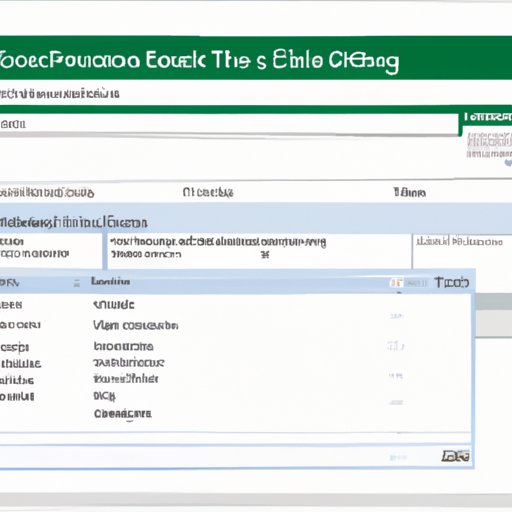
Leveraging an Automation Platform to Send Email from Excel
An automation platform is another way to automate the process of sending emails from Excel. Automation platforms are cloud-based systems that allow users to create automated workflows. These workflows can be designed to perform a variety of tasks, including sending emails. Automation platforms are ideal for businesses that need to send out regular emails, such as newsletters, promotional emails, and customer updates.
Explaining What an Automation Platform Is
Before leveraging an automation platform, users must understand what an automation platform is and how it works. An automation platform is a cloud-based system that allows users to create automated workflows. These workflows can be designed to perform a variety of tasks, such as sending emails, scheduling meetings, and generating reports. Automation platforms typically come with pre-built templates and allow users to customize the look and feel of their emails.
Setting Up an Automation Platform
Once users understand the basics of automation platforms, they can begin setting up an automation platform to send emails from Excel. This process typically involves selecting the automation platform they wish to use, creating an account with the service provider, and uploading the contact information for each recipient. Users may also need to create a template for the emails they wish to send and customize it according to their needs.
Benefits and Drawbacks of Using an Automation Platform
Using an automation platform has several advantages. It allows users to easily create and customize professional-looking emails without having to write any code. Furthermore, these platforms typically come with a variety of features, such as analytics and A/B testing, which can help users optimize their emails for maximum effectiveness. However, there are some drawbacks to using an automation platform. For instance, users may have to pay a monthly fee to access certain features, and some platforms may be limited in terms of the number of emails they can send per month.
Conclusion
In conclusion, there are several different methods available to automate sending emails from Excel. These methods include using a mail merge tool, automated email service, macros, outlook rules and automation platforms. Each method has its own benefits and drawbacks, so it is important to consider the specific needs of your business before deciding which approach is best suited for you. Ultimately, the best option for automating emails from Excel will depend on your specific requirements.
Summary of Topics Discussed
This article explored the various ways to automate sending emails from Excel, including using a mail merge tool, automated email service, macros, outlook rules and automation platforms. It summarized the benefits and drawbacks of each approach and provided recommendations for automating emails.
Recommendations for Automating Email from Excel
When choosing a method for automating emails from Excel, it is important to consider the specific needs of your business. If you need to send out mass emails, then a mail merge tool may be the best option. For businesses that need to send out regular emails, such as newsletters, automated email services and automation platforms may be the best choice. Finally, for those who need to create custom scripts, writing macros may be the most suitable option. Ultimately, the best option for automating emails from Excel will depend on your specific requirements.
(Note: Is this article not meeting your expectations? Do you have knowledge or insights to share? Unlock new opportunities and expand your reach by joining our authors team. Click Registration to join us and share your expertise with our readers.)