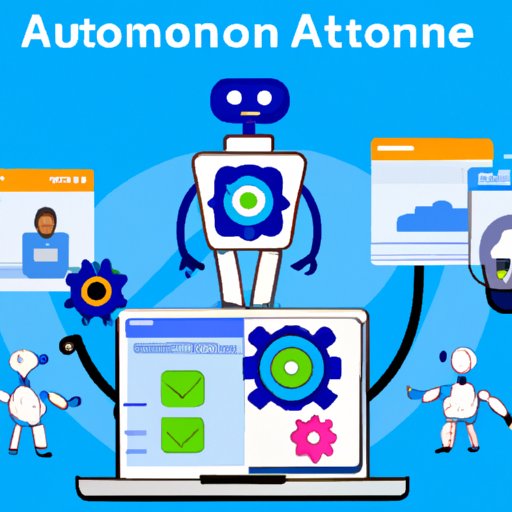Introduction
Automation is the use of technology to perform tasks without direct human involvement. It has become increasingly popular in recent years as businesses look for ways to streamline processes and reduce costs. Automating office work can help organizations save time, money, and resources while also increasing efficiency and productivity. In this article, we’ll explore how to automate office work, discussing the benefits of automating office work, utilizing automation software, implementing robotic process automation (RPA), developing AI-powered solutions, leveraging cloud computing, and adopting best practices for automation.
Utilizing Automation Software
Automation software is a type of computer program that automates routine and tedious tasks. This type of software can be used to automate many different types of office work, such as data entry, document management, workflow management, and customer relationship management (CRM). Automation software can be used to simplify and speed up repetitive tasks, freeing up employees to focus on more strategic tasks.
Using automation software is relatively easy. Most automation software comes with user-friendly interfaces that allow users to quickly set up and configure automated processes. For example, a user can set up a workflow process that automatically emails customers when their orders are shipped or creates invoices when orders are received. Automation software also offers features such as analytics and reporting, which can provide valuable insights into business operations.
Implementing Robotic Process Automation (RPA)
Robotic process automation (RPA) is an emerging technology that uses artificial intelligence (AI) and machine learning to automate routine and tedious tasks. RPA can be used to automate a wide range of office tasks, such as data entry, document processing, and customer service. RPA is particularly useful for automating repetitive tasks that require a high degree of accuracy and consistency.
RPA can be implemented in a variety of ways. For example, RPA robots can be programmed to monitor systems and trigger specific actions when certain conditions are met. They can also be programmed to interact with other systems, such as databases and applications, to retrieve and update information. Additionally, RPA robots can be trained to recognize patterns and make decisions based on the data they receive.
Developing AI-Powered Solutions
AI-powered solutions are software applications that use AI algorithms to automate complex tasks. These solutions can be used to automate a variety of office tasks, such as document analysis, customer segmentation, and predictive analytics. AI-powered solutions can help organizations make better decisions by providing insights into customer behavior and market trends.
AI-powered solutions are becoming increasingly popular in the workplace. For example, AI-powered chatbots can be used to automate customer support tasks, such as answering frequently asked questions and providing product recommendations. AI-powered document analysis tools can be used to automate document review and classification tasks. Additionally, AI-powered analytics tools can be used to generate insights from large amounts of data.
Leveraging Cloud Computing
Cloud computing is a technology that enables organizations to store, manage, and access data remotely from any device. Cloud computing can be used to automate office tasks by allowing organizations to access data from any location and run applications in the cloud. Additionally, cloud computing can help organizations reduce costs by eliminating the need to purchase and maintain expensive hardware and software.
Cloud computing can also be used to automate processes. For example, cloud-based workflow automation solutions can be used to create and manage automated processes across multiple systems. Additionally, cloud-based analytics solutions can be used to analyze data in real time and generate actionable insights.
Adopting Automation Best Practices
Adopting best practices for automation is essential for ensuring successful implementation of automation technologies. Organizations should start by creating a strategy for automation that outlines the goals and objectives of the project. They should then establish policies for automation that define who is responsible for managing and monitoring automated processes. Finally, organizations should provide training for staff on automation technologies to ensure they understand how to use them properly.
Conclusion
Automating office work can help organizations save time, money, and resources while also increasing efficiency and productivity. Utilizing automation software, implementing robotic process automation (RPA), developing AI-powered solutions, leveraging cloud computing, and adopting best practices for automation can all help organizations successfully automate office work. By following these steps, organizations can reap the rewards of automation and maximize their return on investment.
(Note: Is this article not meeting your expectations? Do you have knowledge or insights to share? Unlock new opportunities and expand your reach by joining our authors team. Click Registration to join us and share your expertise with our readers.)