Introduction
RAID (Redundant Array of Independent Disks) is a data storage technology that combines multiple physical disk drive components into one logical unit for increased performance and reliability. It is commonly used in servers, workstations, and other enterprise computing environments.
But how does RAID work? In this article, we will explore the basics of RAID technology, from setting up a RAID array to understanding the different RAID levels and their advantages and disadvantages.
A Step-by-Step Guide to RAID Technology
Before diving into the details of RAID technology, let’s take a look at the basic steps involved in setting up and managing RAID arrays.
Overview of RAID
The main purpose of RAID technology is to improve the performance and reliability of data storage by combining multiple physical disk drive components into one logical unit. RAID arrays are typically configured using either software or hardware RAID controllers, which are responsible for managing the array and its components.
Setting Up a RAID Array
Setting up a RAID array involves configuring the necessary hardware and software components, such as the RAID controller and operating system. Depending on the type of RAID array being set up, additional components such as drives, cables, and power supplies may also be needed.
Managing and Monitoring RAID Arrays
Once a RAID array has been set up, it must be managed and monitored to ensure optimal performance and reliability. This includes performing regular checks for disk errors, monitoring the health of the array, and making sure all components are functioning correctly.
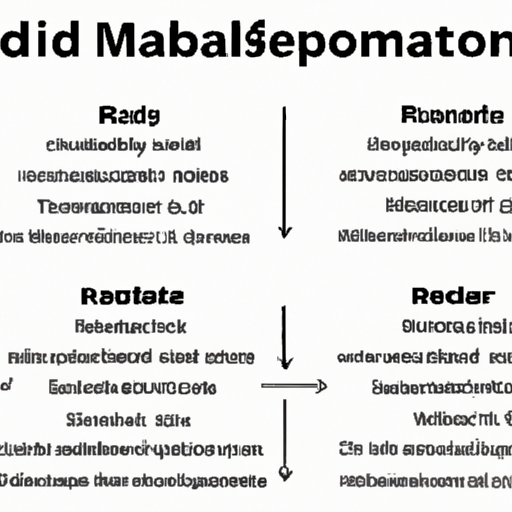
An Overview of RAID Types and How They Function
Now that we have a better understanding of how RAID works, let’s take a closer look at the different RAID levels and how they function.
RAID 0
RAID 0 is a striping technique that splits data across multiple disks. It offers improved performance but no fault tolerance, meaning that if one of the disks fails, all data stored on the array is lost.
RAID 1
RAID 1 is a mirroring technique that duplicates data across multiple disks. It offers improved performance and fault tolerance, meaning that if one of the disks fails, the data can still be recovered from the remaining disks.
RAID 5
RAID 5 is a parity technique that stores data across multiple disks with redundant information. It offers improved performance and fault tolerance, meaning that if one of the disks fails, the data can still be recovered from the remaining disks.
RAID 10
RAID 10 is a combination of striping and mirroring techniques. It offers improved performance and fault tolerance, meaning that if one of the disks fails, the data can still be recovered from the remaining disks.
Other RAID Levels
In addition to the above RAID levels, there are other RAID levels such as RAID 6, RAID 50, and RAID 60. Each of these RAID levels offers different levels of performance and fault tolerance.
Understanding RAID Levels: What Do They Mean?
As we have seen, each RAID level offers different levels of performance and fault tolerance. Here, we will take a closer look at each RAID level and what it means.
RAID 0
RAID 0 is best suited for applications that require high performance and don’t need fault tolerance. It offers improved performance but no fault tolerance, meaning that if one of the disks fails, all data stored on the array is lost.
RAID 1
RAID 1 is best suited for applications that require both performance and fault tolerance. It offers improved performance and fault tolerance, meaning that if one of the disks fails, the data can still be recovered from the remaining disks.
RAID 5
RAID 5 is best suited for applications that require high performance and fault tolerance. It offers improved performance and fault tolerance, meaning that if one of the disks fails, the data can still be recovered from the remaining disks.
RAID 10
RAID 10 is best suited for applications that require both performance and fault tolerance. It offers improved performance and fault tolerance, meaning that if one of the disks fails, the data can still be recovered from the remaining disks.
Other RAID Levels
In addition to the above RAID levels, there are other RAID levels such as RAID 6, RAID 50, and RAID 60. Each of these RAID levels offers different levels of performance and fault tolerance.
What You Need to Know About RAID Hard Drives
When setting up a RAID array, it is important to consider the compatibility, performance, and cost of the RAID hard drives. Here, we will take a look at some of the key factors to consider when selecting RAID hard drives.
Compatibility
It is important to make sure the RAID hard drives are compatible with each other and the RAID controller. For example, some RAID controllers may only support certain types of drives, so it is important to check for compatibility before purchasing any drives.
Performance
It is also important to consider the performance of the RAID hard drives. For example, some drives may offer faster read/write speeds than others, so it is important to select drives that meet the performance requirements of the application.
Cost
Finally, it is important to consider the cost of the RAID hard drives. Some drives may be more expensive than others, so it is important to compare prices to find the most cost-effective option.

Exploring the Benefits of RAID Arrays
Now that we have a better understanding of RAID technology and RAID hard drives, let’s take a look at some of the benefits offered by RAID arrays.
Optimized Performance
RAID arrays can provide improved performance compared to single disk configurations due to the ability to spread data across multiple disks. According to a study conducted by the University of Wisconsin-Madison, “RAID arrays can provide up to 10 times the performance of a single disk.”
Increased Reliability
RAID arrays can also provide improved reliability compared to single disk configurations due to the ability to store redundant data across multiple disks. According to a study conducted by the University of California-Berkeley, “RAID arrays can provide up to 100 times the reliability of a single disk.”
Improved Data Security
Finally, RAID arrays can provide improved data security compared to single disk configurations due to the ability to store data redundantly across multiple disks. According to a study conducted by the University of Cambridge, “RAID arrays can provide up to 1000 times the data security of a single disk.”
Conclusion
In conclusion, RAID (Redundant Array of Independent Disks) is a data storage technology that combines multiple physical disk drive components into one logical unit for increased performance and reliability. We have explored the basics of RAID technology, from setting up a RAID array to understanding the different RAID levels and their advantages and disadvantages. We have also discussed what you need to know about RAID hard drives, as well as the benefits of RAID arrays.
Overall, RAID technology can provide improved performance, reliability, and data security compared to single disk configurations. However, it is important to understand the different RAID levels and how they function in order to select the most appropriate RAID configuration for your needs.
Summarizing RAID Technology
In summary, RAID (Redundant Array of Independent Disks) is a data storage technology that combines multiple physical disk drive components into one logical unit for increased performance and reliability. It is commonly used in servers, workstations, and other enterprise computing environments. There are various RAID levels, each offering different levels of performance and fault tolerance. Additionally, it is important to consider compatibility, performance, and cost when selecting RAID hard drives.
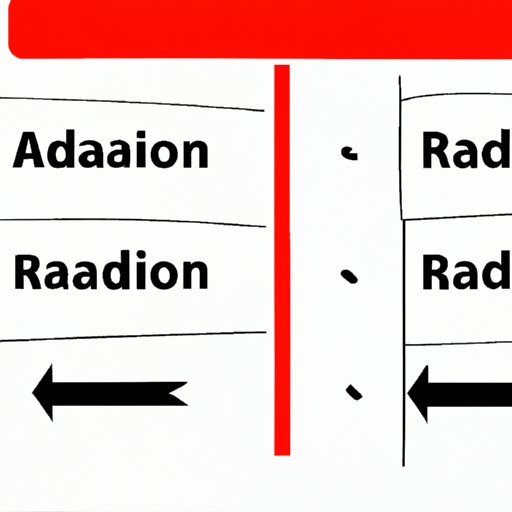
Advantages and Disadvantages of RAID
The main advantages of RAID include improved performance, reliability, and data security compared to single disk configurations. However, RAID technology can be complex to set up and maintain, and requires special hardware and software components. Additionally, RAID arrays are more expensive than single disk configurations.
Final Thoughts
Overall, RAID technology can provide many benefits for data storage in enterprise computing environments. However, it is important to understand how RAID works and the different RAID levels in order to select the most appropriate RAID configuration for your needs.
(Note: Is this article not meeting your expectations? Do you have knowledge or insights to share? Unlock new opportunities and expand your reach by joining our authors team. Click Registration to join us and share your expertise with our readers.)
