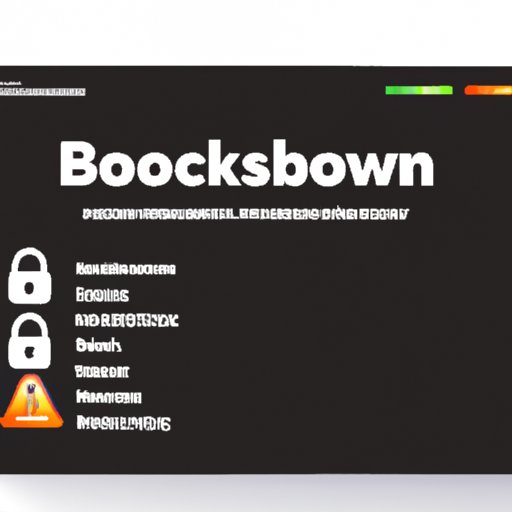Introduction
In today’s digital world, online security is becoming increasingly important. One way to ensure that confidential information stays secure is by using a lockdown browser. A lockdown browser is a specialized web browser designed to prevent users from accessing any part of the internet or computer system outside of the intended application. This type of browser can be used for a variety of purposes, such as taking an online exam or viewing sensitive documents. In this article, we’ll explore how a lockdown browser works, its benefits, and how to set up and utilize one.
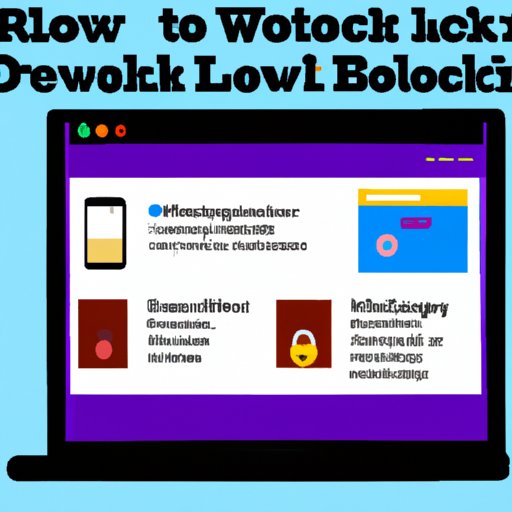
An Overview of How Lockdown Browsers Work
A lockdown browser is designed to restrict user access to specific websites and applications. It does this by blocking most external connections and disabling certain functions like copy/paste, print, and access to other programs. Additionally, the browser will usually have a timer feature to limit the time the user has access to the browser. This helps to ensure that the user does not spend too much time on a single task and keeps them on track.
The main benefit of using a lockdown browser is that it prevents users from accessing websites and applications that could potentially be malicious or unauthorized. This helps to ensure that confidential information remains secure and only accessed by authorized personnel. Additionally, lockdown browsers are often used in conjunction with other security measures, such as two-factor authentication and encryption, to further increase security.
When setting up a lockdown browser, it is important to configure the settings properly. For example, the browser should be configured to block all external connections and disable any functions that could enable users to access unauthorized websites or applications. Additionally, the timer feature should be activated to ensure that the user does not spend too much time on a single task. Finally, the browser should be tested to ensure that it is working correctly.
There are a few common features that most lockdown browsers share. First, they typically include a “lockdown” mode that prevents users from accessing anything outside of the intended application. Second, they often have a timer feature that limits the amount of time the user has access to the browser. Third, they typically have additional security features, such as two-factor authentication and encryption, to further protect confidential information. Finally, they usually have a testing feature to make sure that the browser is functioning correctly.
Comparing Different Types of Lockdown Browsers
There are several different types of lockdown browsers available, each with their own pros and cons. For example, some browsers are designed specifically for online exams, while others are more general-purpose. Additionally, some browsers are more secure than others, depending on the level of encryption and other security measures used. It is important to consider these factors when selecting a browser for your needs.
One of the key differences between different types of lockdown browsers is the level of security they provide. Some browsers are designed to be highly secure, while others may offer less protection. Additionally, some browsers are more user-friendly than others, making them easier to use. It is important to consider both security and usability when selecting a browser for your needs.
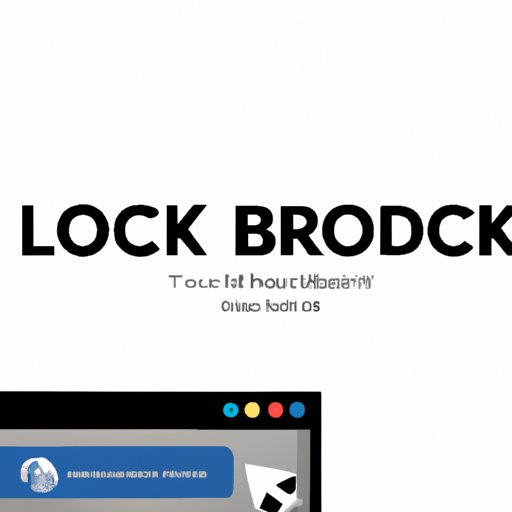
A Case Study of Lockdown Browser Effectiveness
To better understand the effectiveness of lockdown browsers, let’s look at a case study. In this example, a university was looking to improve the security of its online exams. To do this, they implemented a lockdown browser system. The results of the case study showed that the university was able to successfully prevent students from accessing unauthorized websites during their exams. Additionally, the use of the lockdown browser resulted in improved exam scores, as students were now able to focus on the task at hand without being distracted by outside sources.
The case study also showed that the use of the lockdown browser resulted in improved security, as it prevented students from accessing unauthorized websites or applications. Additionally, the use of the timer feature ensured that students did not spend too much time on a single task, keeping them on track. Finally, the additional security features, such as two-factor authentication and encryption, provided an extra layer of protection for confidential information.
Conclusion
In conclusion, lockdown browsers can be a powerful tool for improving online security. They provide a secure environment for users to access confidential information and complete tasks without fear of unauthorized access. Additionally, they can help to ensure that users stay focused and on track, as well as prevent them from accessing malicious websites or applications. While there are different types of lockdown browsers available, it is important to consider both security and usability when selecting one for your needs. Finally, a case study demonstrated the effectiveness of lockdown browsers, as it successfully prevented students from accessing unauthorized websites during their exams.
(Note: Is this article not meeting your expectations? Do you have knowledge or insights to share? Unlock new opportunities and expand your reach by joining our authors team. Click Registration to join us and share your expertise with our readers.)