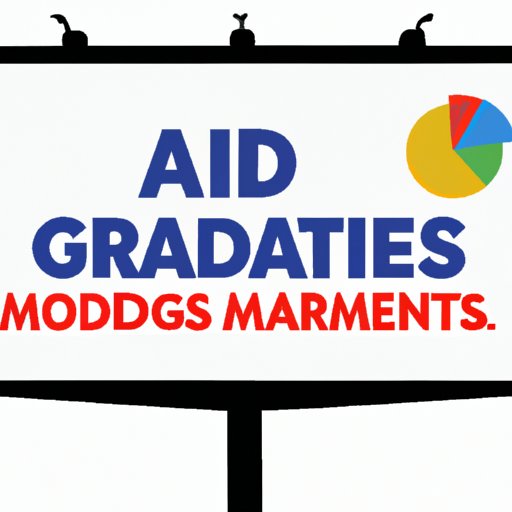Introduction
Google Ads is an online advertising platform created by Google that allows businesses to reach potential customers through targeted ads. It’s an effective way to get your message in front of a large audience, as well as track and measure the success of your campaigns. In this article, we’ll explore what Google Ads is, how it works, and the best practices for optimizing your performance.

Explaining the Basics of Google Ads
Before diving into the specifics of setting up a Google Ads campaign, let’s take a look at the basics. Google Ads is an auction-based system where advertisers bid on keywords related to their products or services. When a user searches for those keywords, their ad will appear alongside the organic search results. Google Ads also offers display ads, video ads, app ads, and shopping ads.
Advertisers pay for each click on their ad, so it’s important to target the right keywords and create compelling ad copy to ensure that you’re getting the most out of your budget. Advertisers are also able to set daily budgets, so they can control how much they spend on each campaign. Additionally, Google Ads offers powerful targeting options, such as demographic and geographic targeting, to help you reach the right people with your ads.

Simplifying the Steps to Setting Up a Google Ads Campaign
Once you’ve decided to use Google Ads for your marketing efforts, the next step is to set up a campaign. Here are the steps you need to follow:
Creating an Account
The first step is to create a Google Ads account. This requires providing some basic information about yourself, such as your name, email address, and website URL. Once you’ve created your account, you’ll have access to the Google Ads dashboard.
Setting Up Campaigns
Next, you’ll need to set up your campaigns. You can choose from different types of campaigns, such as search, display, shopping, video, and app campaigns. Each type of campaign has its own set of settings and targeting options, so it’s important to select the right type for your needs.
Choosing Target Audiences
Once you’ve selected the type of campaign you want to run, you can start choosing your target audiences. Google Ads offers a variety of targeting options, such as demographic and geographic targeting, to help you reach the right people with your ads.
Setting Budgets
Once you’ve chosen your target audiences, you’ll need to set a budget for your campaign. You can set either a daily budget or a total budget, depending on your needs. It’s important to choose a realistic budget that fits within your marketing goals.
Writing Ad Copy
Finally, you’ll need to write the ad copy for your campaign. Writing compelling ad copy is essential if you want to capture people’s attention and get them to click on your ad. Your ad copy should include relevant keywords, an eye-catching headline, and a clear call to action.

Understanding the Different Types of Google Ads and How to Use Them for Maximum Impact
Now that you know the basics of setting up a Google Ads campaign, let’s take a look at the different types of Google Ads and how to use them for maximum impact. Here are the most popular types of Google Ads:
Search Ads
Search ads are the most common type of Google Ads. They appear when someone searches for a specific keyword or phrase related to your product or service. Search ads are highly targeted, as they only appear when someone searches for the exact keywords you’ve chosen. This makes them ideal for reaching potential customers who are already looking for what you have to offer.
Display Ads
Display ads are visual ads that appear on websites and apps across the web. These ads are great for raising awareness and driving traffic to your website. Display ads come in a variety of sizes and formats, so you can choose the one that best fits your needs.
Shopping Ads
Shopping ads are a type of Google Ads that allow you to showcase your products directly in the search results. Shopping ads are great for ecommerce stores, as they allow customers to see what you have to offer without even having to visit your website. You can also add promotional text and images to make your ads stand out from the competition.
Video Ads
Video ads are a great way to engage potential customers and drive conversions. With video ads, you can showcase your products or services in an engaging and entertaining way. Video ads can be used to promote your brand, introduce new products, or explain complex concepts in a simple and easy-to-understand way.
App Ads
App ads are a type of Google Ads that are specifically designed to promote mobile apps. App ads appear on websites, in apps, and even on YouTube. They’re a great way to increase downloads and engagement with your app.
Analyzing the Results of Your Google Ads Campaigns
Once you’ve set up your campaigns and started running them, you’ll need to analyze the results to determine whether or not they’re successful. Google Ads provides powerful metrics that can help you track the performance of your campaigns. You can track metrics such as cost per click, impressions, and conversions to gain insights into how your campaigns are performing.
By tracking these metrics, you can adjust your campaigns to maximize performance. For example, if you find that certain keywords aren’t performing well, you can pause them and focus your budget on more successful keywords. You can also adjust other aspects of your campaigns, such as targeting, ad copy, and budget, to maximize your ROI.
Best Practices for Optimizing Your Google Ads Performance
In order to get the most out of your Google Ads campaigns, it’s important to follow best practices for optimizing your performance. Here are a few tips to keep in mind:
Understand Your Goals
Before setting up your campaigns, it’s important to understand what your goals are. Are you trying to generate leads? Increase sales? Drive traffic to your website? Knowing your goals will help you create campaigns that are tailored to achieving them.
Focus on Quality Content
When creating your ad copy, it’s important to focus on quality content. Your ad copy should be engaging, informative, and relevant to your target audience. If your ad copy isn’t compelling, people won’t click on it.
Utilize A/B Testing
A/B testing is a great way to optimize your campaigns. By testing different versions of your ad copy, you can determine which version performs the best. This will help you create ad copy that resonates with your target audience and drives the most conversions.
Monitor Your Competitors
It’s also important to monitor your competitors. Keeping an eye on what your competitors are doing can give you valuable insights into what’s working and what’s not. You can then use this information to adjust your campaigns accordingly.
Conclusion
Google Ads is a powerful tool for businesses looking to reach potential customers. By understanding the basics of Google Ads, setting up campaigns, choosing target audiences, setting budgets, writing ad copy, and tracking metrics, you can get the most out of your advertising dollars. Finally, by following best practices for optimizing your Google Ads performance, you can maximize your ROI and achieve your marketing goals.
(Note: Is this article not meeting your expectations? Do you have knowledge or insights to share? Unlock new opportunities and expand your reach by joining our authors team. Click Registration to join us and share your expertise with our readers.)