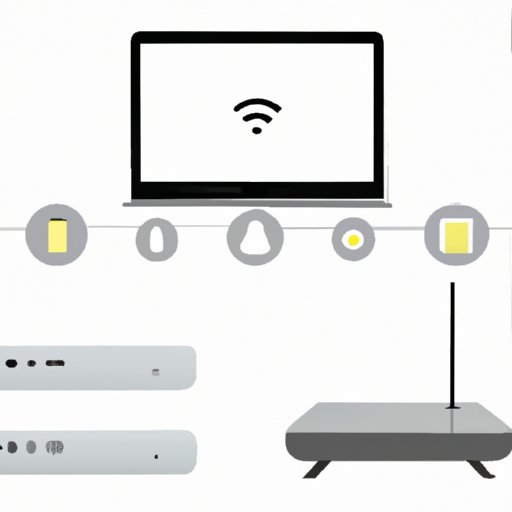Introduction
AirPlay is a revolutionary streaming technology developed by Apple Inc. that allows users to wirelessly stream audio and video content from their Apple devices to an AirPlay-enabled speaker. The technology has been widely adopted by many consumers and is now available in a range of products, including sound bars, home theater systems, and smart TVs. In this article, we’ll take a look at how AirPlay works and provide a step-by-step guide to setting up and using the technology.
A Step-by-Step Guide to Setting Up and Using AirPlay
The first step in setting up AirPlay is connecting your device to an AirPlay-enabled speaker. To do this, you’ll need to make sure both devices are on the same Wi-Fi network. Once connected, you can control music playback through AirPlay. On your device, open the Music app or another streaming service and select the AirPlay icon. From there, you can choose the speaker you want to stream to and begin playing music.

Exploring the Benefits of AirPlay Technology
AirPlay offers a number of advantages over traditional wired connections. For one, it allows users to stream audio and video content wirelessly, which eliminates the need for messy cables. Additionally, AirPlay supports multi-room audio, so you can easily sync music playback across multiple speakers in different rooms. Finally, AirPlay is incredibly easy to set up and use, making it a great choice for those looking for a hassle-free streaming experience.
The Basics of AirPlay: What You Need to Know
In order to use AirPlay, you’ll need to make sure you have the right hardware and software. First, you’ll need an Apple device, such as an iPhone, iPad, or Mac computer. Next, you’ll need an AirPlay-enabled speaker or receiver. Lastly, you’ll need compatible software, such as iTunes or Apple Music. Additionally, you’ll need a strong Wi-Fi network to ensure a smooth streaming experience.
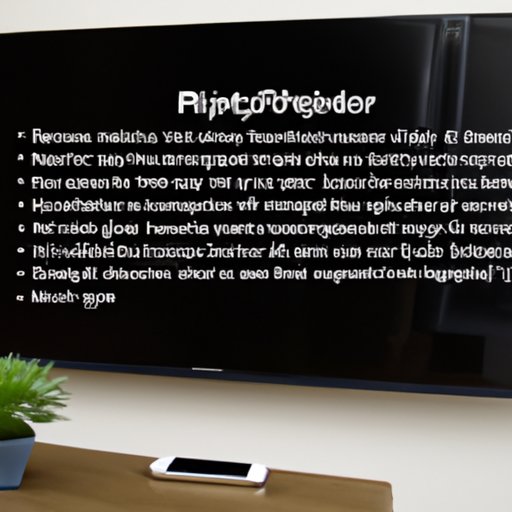
Troubleshooting Tips for AirPlay Connectivity Issues
If you’re having trouble connecting your device to an AirPlay-enabled speaker, there are a few steps you can take to troubleshoot the issue. First, try disconnecting the device and reconnecting it to the speaker. If that doesn’t work, check your network settings to make sure your device is connected to the same Wi-Fi network as the speaker. If all else fails, try resetting the device and then reconnecting it to the speaker.

How AirPlay Enhances Your Listening Experience
In addition to its convenience factor, AirPlay also offers a number of features that enhance your listening experience. For one, AirPlay supports high fidelity audio, so you can enjoy crystal clear sound quality. Additionally, AirPlay integrates seamlessly with other Apple products, allowing you to easily switch between devices. Finally, AirPlay supports enhanced visuals, such as album artwork and lyrics, when streaming audio content.
Conclusion
AirPlay is a revolutionary streaming technology that makes it easy to wirelessly stream audio and video content from your Apple device to an AirPlay-enabled speaker. The technology is incredibly easy to set up and use, and offers a number of benefits, such as wireless streaming, multi-room audio, and enhanced visuals. With AirPlay, you can transform your listening experience and enjoy high-quality audio wherever you go.
(Note: Is this article not meeting your expectations? Do you have knowledge or insights to share? Unlock new opportunities and expand your reach by joining our authors team. Click Registration to join us and share your expertise with our readers.)