Introduction
A logo is more than just an image – it’s a visual representation of your brand’s mission and identity. It’s the first thing potential customers see when they come in contact with your business, so it’s important that your logo reflects who you are and what you stand for. The good news is that designing your own logo doesn’t have to be a difficult or expensive process.
This guide will walk you through the steps of creating a logo from scratch, from researching design trends to testing your logo across different formats. By the end of this guide, you’ll have a unique logo that represents your brand and resonates with your target audience.
Research Logo Design Trends
Before you start designing your own logo, it’s important to research what’s already out there. Take a look at your competitors’ logos and explore logo design galleries to get a sense of the current trends. Additionally, you can use social media platforms like Instagram and Pinterest to find inspiration and ideas.
Analyze Your Brand & Audience
When designing your logo, it’s important to understand your brand’s mission and values. What do you want your logo to say about your company? Who is your target audience? Answering these questions will help you create a logo that resonates with your target market.
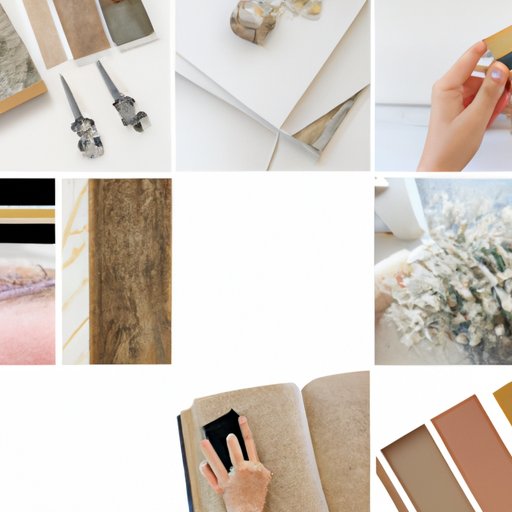
Create a Mood Board for Inspiration
Once you have a better understanding of your brand and audience, it’s time to start gathering visuals that represent your brand. Create a mood board with visuals that reflect the style and tone of your brand. Use creative platforms like Adobe Spark or Canva to curate ideas and inspire your logo design.
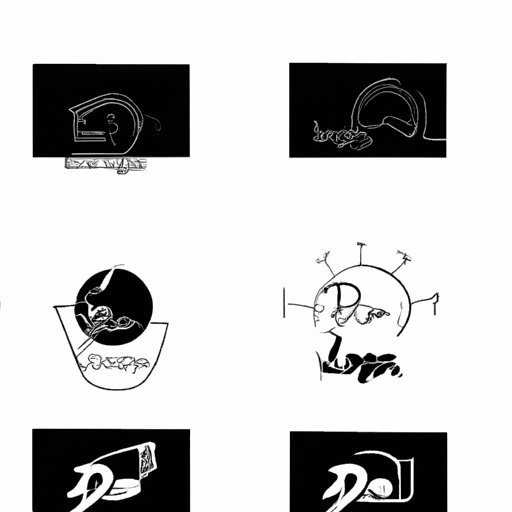
Draw Sketches of Logo Ideas
Now that you have some ideas, it’s time to start sketching. Grab a pencil and paper and brainstorm different logo concepts. Keep in mind the overall shape of the logo – will it be circular, rectangular, or something else entirely? Don’t be afraid to think outside the box!
Choose Colors That Represent Your Brand
Color plays an important role in logo design, as it helps convey the personality of your brand. Before you choose a color palette, take some time to understand the psychology of color. You can also use a color wheel to guide your choices and ensure that your logo looks cohesive.

Use Online Logo Design Tools
Once you have a rough sketch of your logo, it’s time to start designing. There are plenty of online logo design tools available, such as Logomaker and Tailor Brands. Select the appropriate tool for your needs and utilize pre-made templates to speed up the process.
Test Your Logo in Different Formats
Once you’ve designed your logo, it’s important to test it in different formats. Assess how your logo looks on different platforms, from printed materials to digital displays. Ask friends and family for feedback to make sure your logo looks professional and visually appealing.
Conclusion
Designing a logo from scratch can be a daunting task, but with the right guidance, it can be a fun and rewarding experience. By following the steps outlined in this guide, you’ll be able to create a unique logo that reflects your brand and resonates with your target audience.
Remember to research design trends, analyze your brand and audience, create a mood board for inspiration, draw sketches of logo ideas, choose colors that represent your brand, use online logo design tools, and test your logo in different formats.
(Note: Is this article not meeting your expectations? Do you have knowledge or insights to share? Unlock new opportunities and expand your reach by joining our authors team. Click Registration to join us and share your expertise with our readers.)
